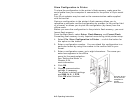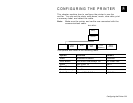Using the VCT 4-9
V5. “name” Packet name, 0-8 characters, enclose within
quotation marks. The name you enter here is shown
as a custom configuration on the printer’s menu for
MODE. See “Setting the Mode” for more information.
D1. D Non-printable text/data field.
D2. “vfr_comds” Verifier commands. Must be enclosed within
quotation marks. Refer to the SV Series Operator’s
Guide for the complete list of verifier commands.
Example {V,1,A,T,”BEAMON”¦
D,”~LV02”¦}
The verifier’s configuration packet ID is “1” and named “BEAMON.”
The verifier packet is added to the verifier’s temporary memory. It uses
Mode 2.
Defining the Verifier Field
The verifier field in a format references the verifier configuration packet
ID to use for this particular format. The verifier field allows you to specify
a different verifier configuration packet for each format, regardless of the
format number. See “Defining the Verifier Configuration Packet,” for
more information.
Note: If you do not specify a particular verifier configuration packet, the
last sent verifier configuration packet is used.
Syntax V,vfrID¦
V1. V Verifier Field.
V2. vfrID Unique number from 1-999 to identify the verifier
configuration packet ID you want to use with this
format.
Example {F,25,A,R,M,508,508,"Fmt 25"¦
V,3¦
B,1,12,F,110,115,1,2,120,5,L,0¦
…}
Specifies to use verifier configuration packet ID #3 starting with format 25
and used until another verifier configuration packet is sent or specified.