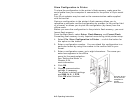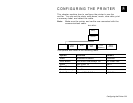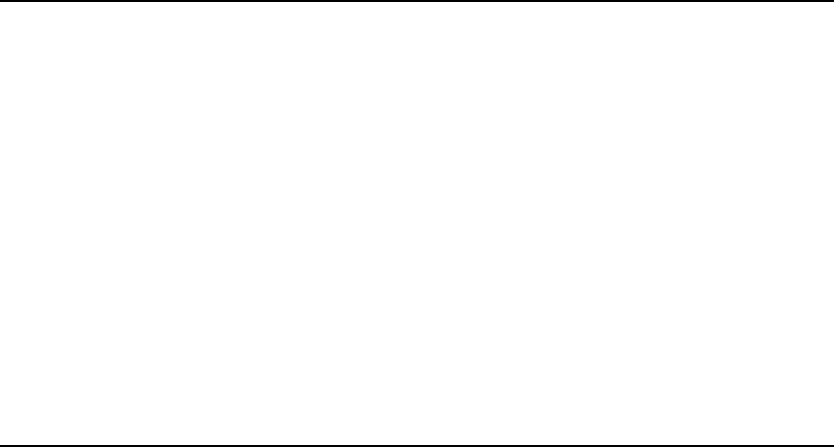
4-8 Operating Instructions
Sample Verifier Configuration Packet
{V,1,A,T,”BEAMON”¦
D,"~LV02~HL0~HO2~LR1~Lp0~Lt0~LQ0~PR0210~LC01~LA15~LD05~PB
802037100~PB816005100~PB806025100"¦}
You can modify the verifier configuration packet or create your own using
the SV Series Operator’s Guide. However, you need to the follow the
MPCLII conventions and syntax outlined below.
The printer automatically sets the following verifier commands:
~LS (minimum number of good scans per bar codes), ~LZ (Exact number
of bar codes per label), ~SD/~SE (disable or enable the scan beam), and
~LE/~LI (disable or enable symbology). If you specify any values for
these parameters, the printer overrides your values. For more
information, refer to the SV Series Operator’s Guide included with the
verifier.
Note: You can store up to 50 different verifier configuration packets in
the printer’s memory.
Defining the Verifier Configuration Packet
Read this section if you want to create the verifier configuration packet
without using the VCT.
Syntax {V,format#,action,device,”name”¦
D,”vfr_comds”¦}
V1. V Verifier Configuration.
V2. format# Number from 0-999 to identify the format number that
corresponds to this particular verifier configuration
packet. However, you can assign a verifier
configuration packet to any format even if the format
number is not changed. See “Defining the Verifier
Field,” for more information.
You can specify up to 50 different verifier
configuration packets.
V3. action Enter A to add a verifier configuration.
V4. device Storage device. Options:
F Flash. Stores the verifier configuration in
the printer. Packets stored in flash memory
are saved with the power is turned off.
T Temporary. Passes the packet through the
printer and stores the packet in the verifier.
Packets stored in temporary memory are
lost when the power is turned off.