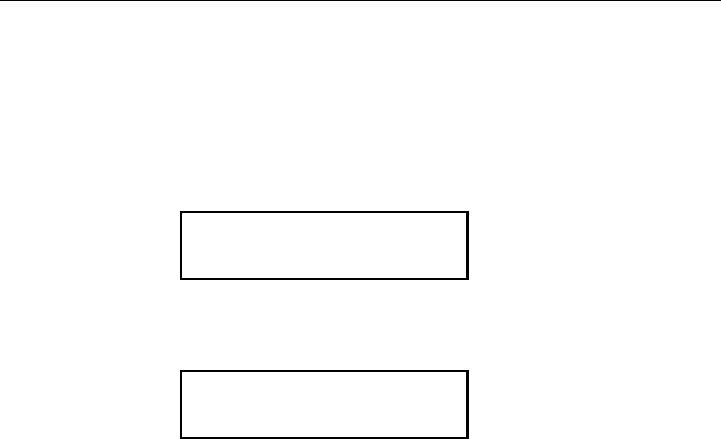
Feed Mode
You can use continuous or on-demand printing. On-demand
printing allows you to remove a label before printing the next one.
To change the setting, from the Main Menu, select Setup, then
Supply. Then, follow these steps.
1. Press l or r until you see
SUPPLY
l Feed Mode r
2. Press Enter/Pause to set the feed mode. The current setting
is displayed, for example:
FEED MODE
Continuous r
3. Press l or r to see the other option. After you display the
option you want, press Enter/Pause. Press Escape/Clear
until you see the Main Menu.
Setting Supply Options
4-5


















