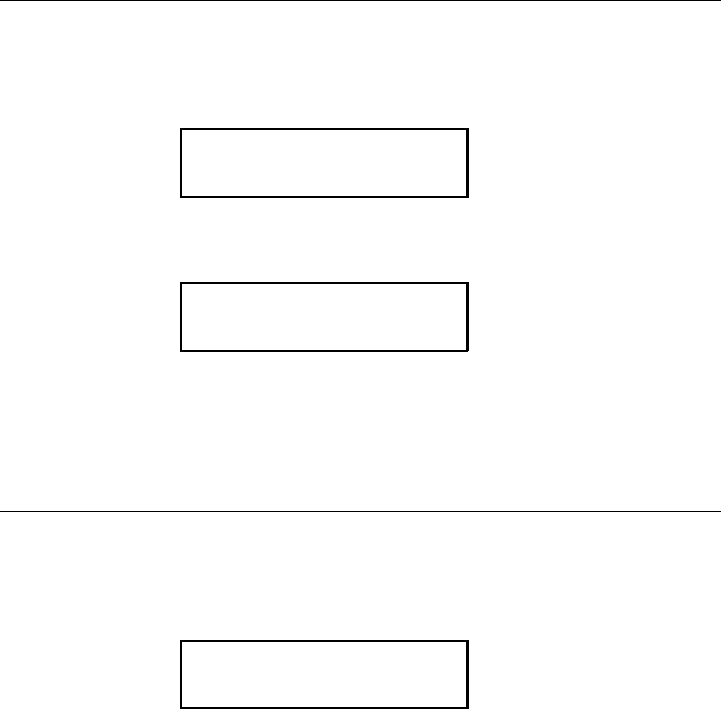
3. Press l or r to display the word length you need, then
press Enter/Pause. Press Escape/Clear until you see the
Main Menu.
Stop Bits
To change the setting, from the Main Menu select Setup, Port
Settings, then Serial Comm. Then, follow these steps.
1. Press l or r until you see
SERIAL COMM
l Stopbits r
2. Press Enter/Pause. The current setting is displayed, for
example:
STOPBITS
1 r
3. Press l or r to display the number of stop bits you need,
then press Enter/Pause. Press Escape/Clear until you see
the Main Menu.
Parity
To change the setting, from the Main Menu select Setup, Port
Settings, then Serial Comm. Then, follow these steps.
1. Press l or r until you see
SERIAL COMM
l Parity r
Communication Values
5-3


















