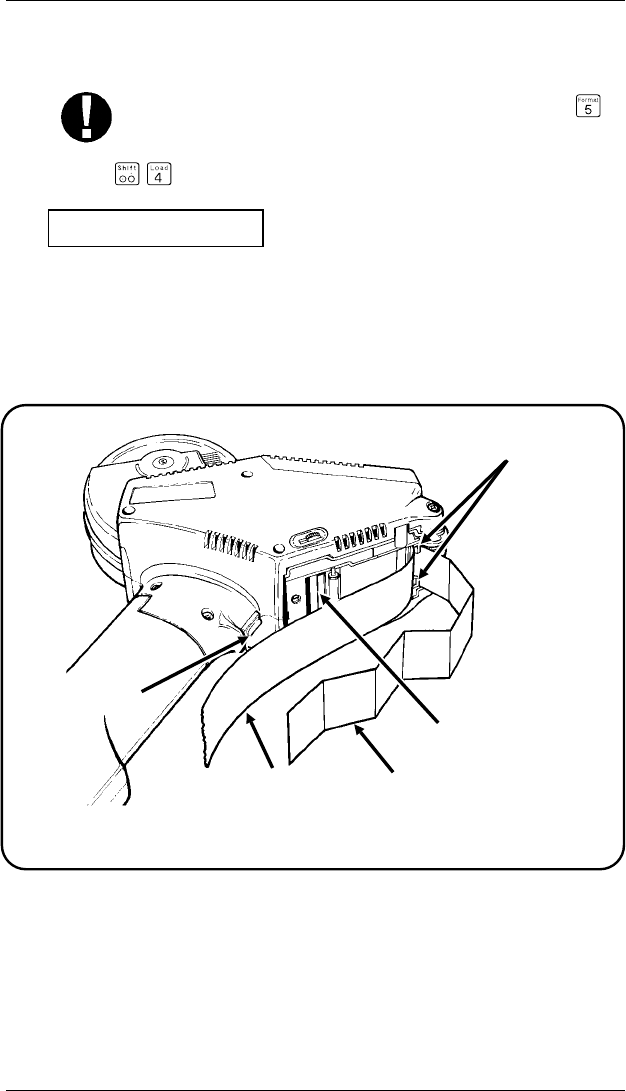
7. Push the power switch on. The display shows a prompt.
If you don’t see the FORMAT? prompt, press
and start the loading procedure from the prompt.
8. Press . The display shows:
RELOADING
9. Pull the backing paper down between the guides and
against the metal roller (Figure 5).
10. Pull the supply strip until it touches the bottom of the
handle.
11. Press
both
sides of the platen carrier closed.
12. Separate the supplies from the backing paper.
Backing
Paper
Labels
(Supplies)
Feed Backing
Paper Here
Trigger
Guides
Figure 5
Operator’s Handbook
10


















