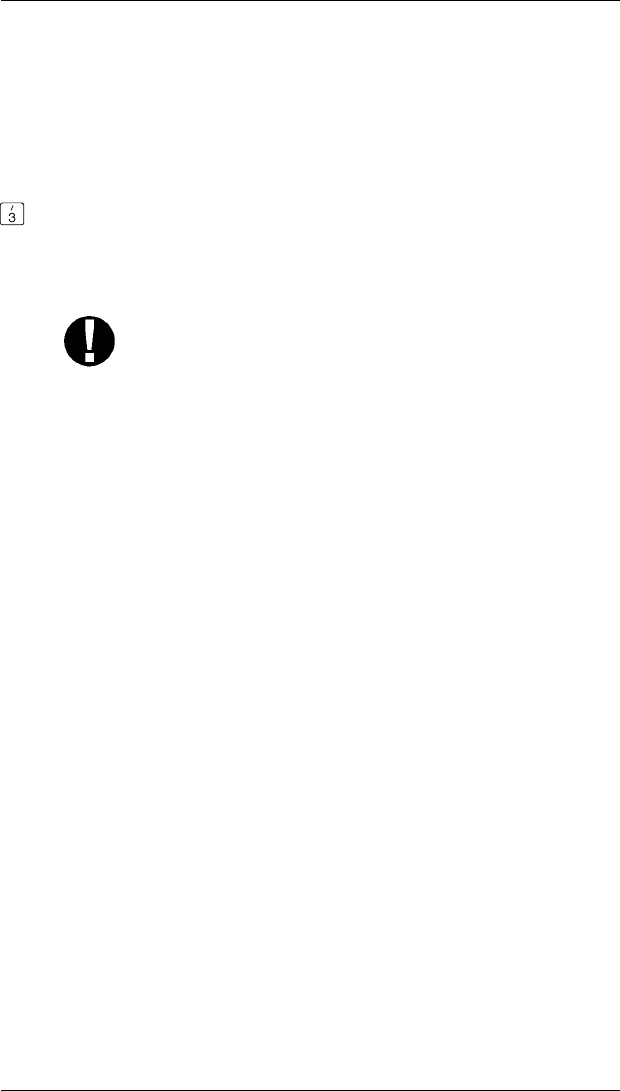
Error Messages
The printer detects record or communication errors and
displays a message. Refer to Chapter 6, "Messages and
Troubleshooting," for a listing of messages.
Write down each message as you see it. Then
hold down
the
to clear the message. The WAITING prompt will appear.
Report the errors to your programming specialist so that they
may be corrected.
The printer does not check label data records for
errors until you try to print. If the printer detects
errors, it displays them when you try to print the
label.
Duplicate Formats
If your printer was shipped with custom fixed formats, any
downloaded formats with the same format number will
temporarily override the custom fixed formats.
If you want to use the fixed formats, a clear command must be
sent from the host system. Your programming specialist has
instructions for clearing the buffer in the
Programmer’s
Manual
.
Operator’s Handbook
20


















