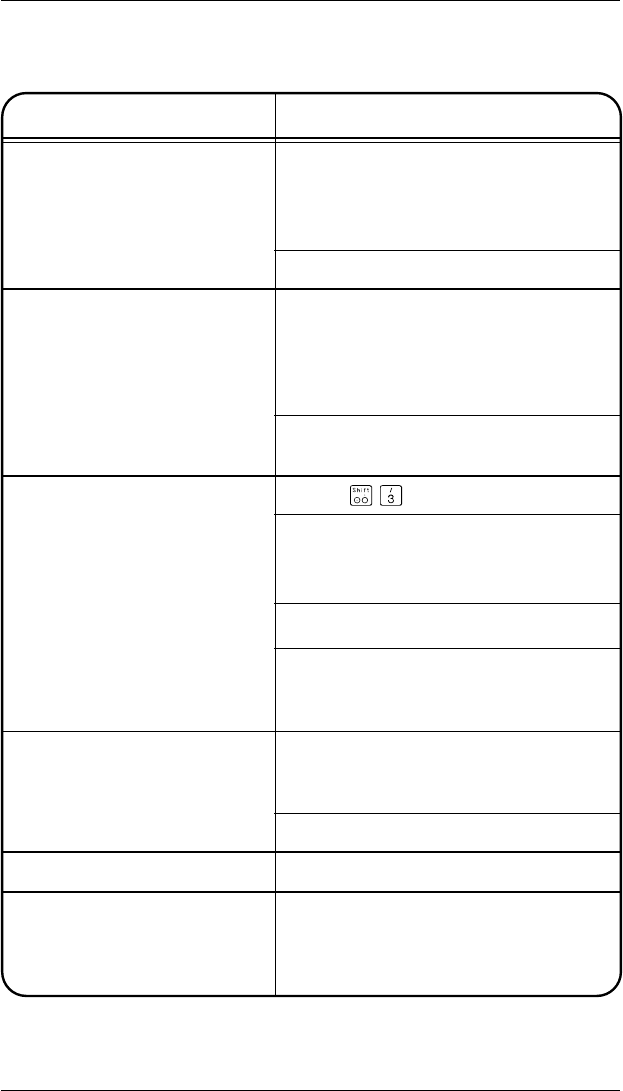
Messages (continued)
Message Corrective Action
OVERHEAT
(when the power is first
turned on)
Ensure that you are operating or
storing the printer within the
recommended temperature listed
in the specifications.
Contact Monarch Service.
OVERHEATED-WAIT
(while printing labels)
Let the printer cool for a few
seconds. You don’t have to turn the
printer off. When the printer is cool,
the display shows PRINTED. You
may begin printing.
If the message still appears.
Contact Monarch Service.
PAPER JAM Press to clear the message.
Check the label and backing paper
tracks per the maintenance
instructions.
Reload the supplies if necessary.
The label size set in the format does
not match the supply you have
loaded. Load the correct supply.
RECHARGE Turn the power off and replace the
handle with a fully
charged handle.
Recharge the used handle.
SERVICE REQUIRED Contact Monarch Service.
STRIP LENGTH? For offline printing models. Refer to
the
Offline Features
.
Operator’s Handbook
48


















