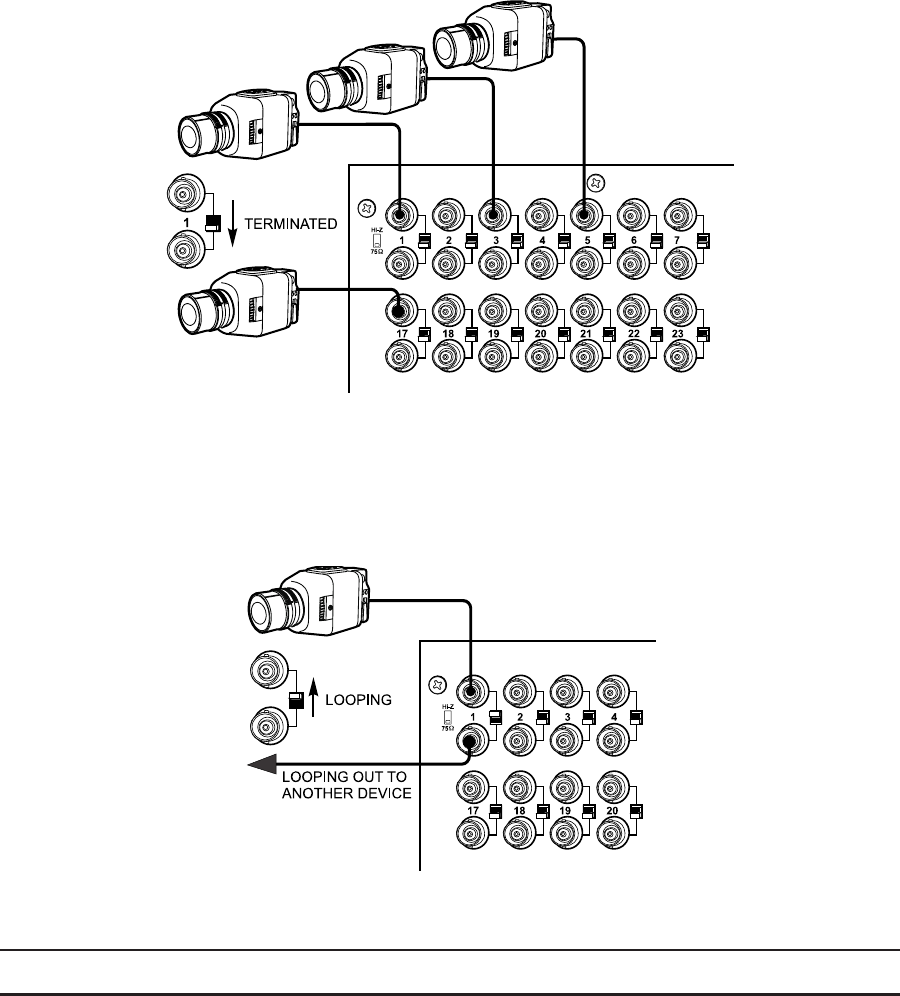
C1528M-F (6/05) 15
2. On video inputs 1 through 40, set the terminating switches according to your system requirements. Video inputs 41 through 48
cannot be used for loop-through connections.
Terminating switches are used to terminate or unterminate the video input. The factory default has the switches set in the
terminated (75-ohm) position.
If you are connecting only a camera to an input, leave the switch in the terminated position.
Figure 7. Connecting Terminated Video Sources
If you are looping the input to another device, set the rear panel switch in the unterminated (Hi-Z) position. Terminate at the final
device.
Figure 8. Connecting Looping Video Sources
NOTE: The end point of any video cable run must be terminated in 75 ohms.


















