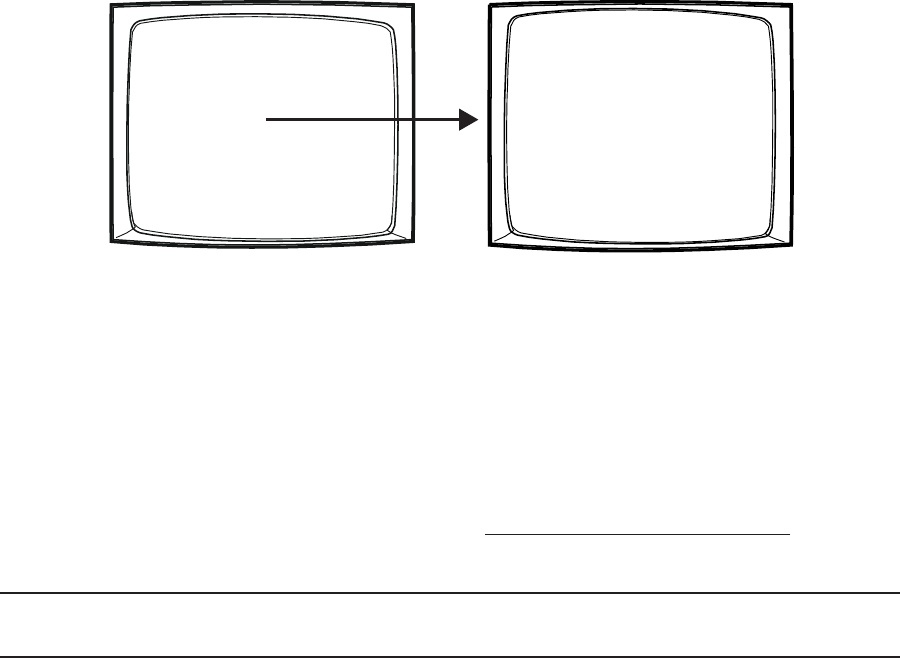
60 C1528M-F (6/05)
PRIORITY
The CM6800E provides eight levels of priority control. Each level defines the ability of a keyboard to control a pan/tilt/zoom (camera
positioning system) and to access programming screens.
Priority level applies system wide; a keyboard assigned priority level 2 on COM port 8 has a higher priority than a keyboard assigned
priority level 4 on COM port 5. A higher level keyboard takes precedence over a lower level keyboard when the keyboards are issuing
control commands.
Figure 47. Access the Priority Screen
PORT: Select the COM port number for which you are programming priority control.
PRIORITY: For each keyboard connected to the specified port, assign a priority level (01-08).
OPTIONS:
Level 1 = highest priority
Level 8 = lowest priority
Levels 1 - 3 have the ability to access programming screens.
Levels 4-8 cannot access programming screens. The lowest
level or keyboards located at the same level will access devices on first-come, first-served basis.
NOTE: If you connect an ASCII keyboard/device to the CM6800E (COM port 1, 2, 4, 7, or 8), you can connect only one keyboard to a port.
For ASCII keyboards, priority control is based on the entry for keyboard 1.
PELCO SWITCHER
MODEL CM6800E
MAIN MENU
1
2
3
4
5
6
7
8
9
10
11
12
13
14
15
CAMERA
LOGICAL CAMERA
MONITOR
ACCESS
TIME & DATE
PORT
PRIORITY
SEQUENCE
MACRO
ALARM CONTACTS
EVENT TIMER
SET AUXILIARY
SET PASSWORD
SYSTEM
ABOUT CM6800E
ENGLISH
RETURN
KEYBOARD PRIORITY MENU
PORT 05
KBD PRIORITY
101
202
308
408
508
608
708
808
RETURN


















