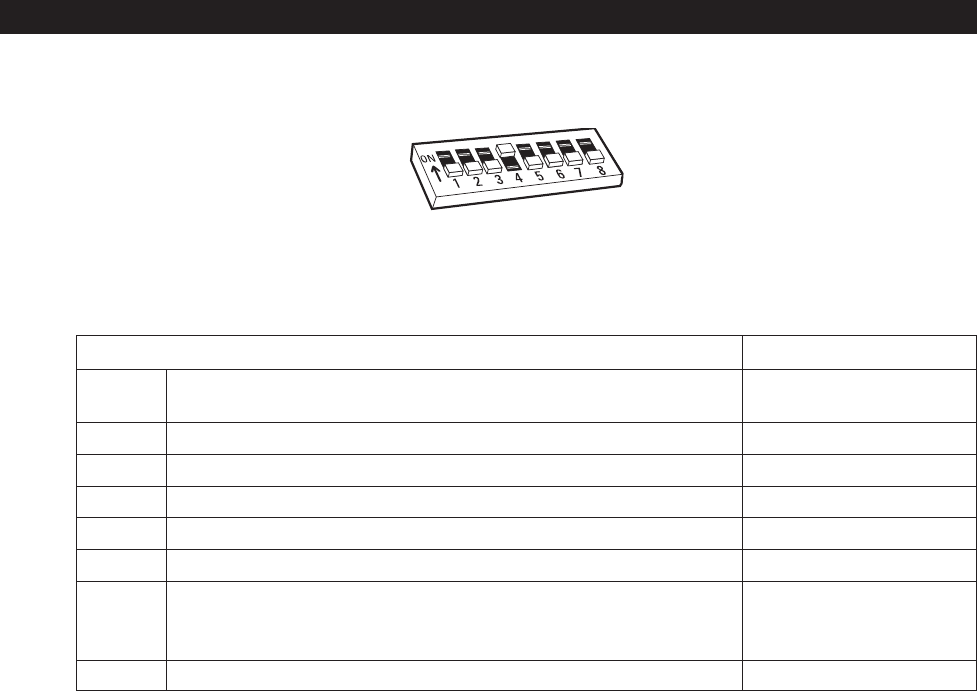
C1528M-F (6/05) 73
Figure 52. CM6800E DIP Switches – Factory Default Settings
Table G. CM6800E DIP Switch Settings
CM6800E DIP Switch Default Setting
Switch 1 OFF (0) = NTSC CM6800E-48X8: OFF
ON (1) = PAL CM6800E-48X8-X: ON
Switch 2 RESERVED – must be in the OFF position for proper operation OFF
Switch 3 RESERVED – must be in the OFF position for proper operation OFF
Switch 4 RESERVED – must be in the ON position for proper operation ON
Switch 5 RESERVED – must be in the OFF position for proper operation OFF
Switch 6 RESERVED – must be in the OFF position for proper operation OFF
Switch 7 USED TO RESET SOFTWARE. REFER TO THE
SOFTWARE RESET
SECTION. OFF
CAUTION: Resetting the software restores the system software to
original settings, programmed by Pelco. All user programming is lost.
Switch 8 RESERVED – must be in the OFF position for proper operation OFF
APPENDIX
CM6800E DIP SWITCHES


















