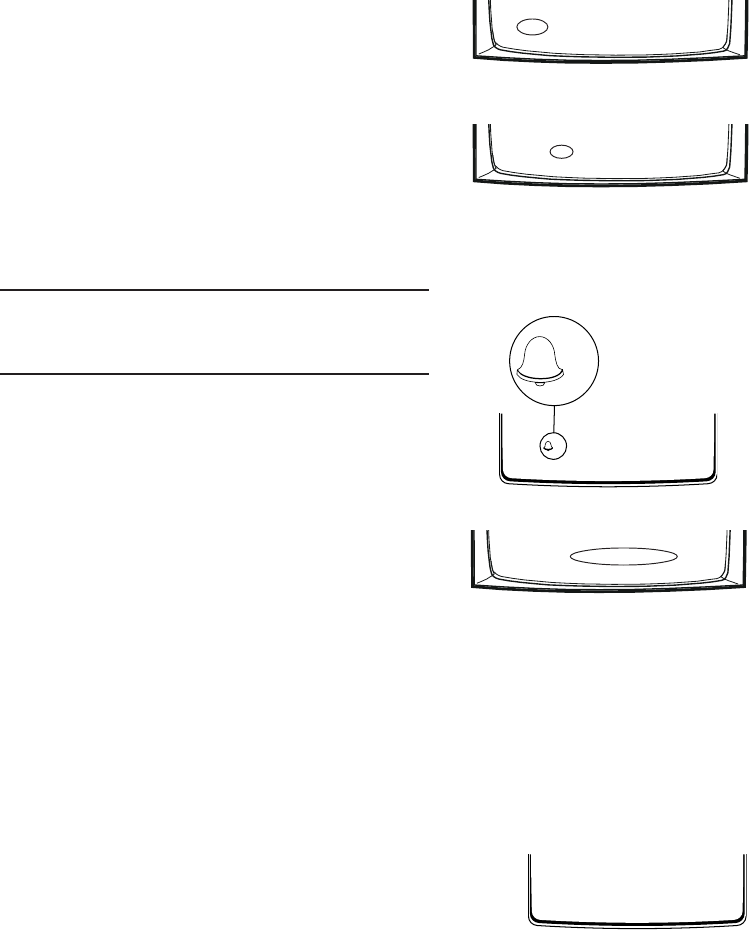
C1528M-F (6/05) 57
MON/ALM NUMBER: Enable (ON) or disable (OFF) on-screen display of the monitor/alarm
number. During normal operation, the monitor number appears in
this field. The monitor number is a fixed number, representing an
actual BNC output on the rear panel of the CM6800E. When an
alarm is active, the logical alarm number appears in this field.
MON/ALM STATUS: Enable (ON) or disable (OFF) on-screen display of the monitor or
alarm status.
MONITOR STATUS DISPLAY VALUES:
Blank = normal status
H = hold
S = sequence
NOTE: If an operator presses the HOLD key while an alarm
appears on the monitor, the H does not appear. The alarm icon
and alarm status value blink to indicate the HOLD status.
ALM STATUS DISPLAY VALUES:
I = internal alarm
E = external alarm
V = video loss alarm
TIME: Enable (ON) or disable (OFF) on-screen display of the time as
programmed in the system.
DATE: Enable (ON) or disable (OFF) on-screen display of the date as
programmed in the system.
BRIGHTNESS: Select the brightness level of the on-screen display (1-8; 8 = white characters, 1 = black characters; 2-7 = shades
of gray).
If you select CURRENT in the MONITOR field, you can see the brightness level change as you scroll through the
options.
If you select ALL in the MONITOR field, the changes do not take effect until you apply changes in the SET ALL
field.
POSITION DISPLAY: Navigate left or right to select the Test Positioning Menu.
The real-time camera display appears with Test Positioning Menu text
superimposed on the screen. Use the position keys or joystick to move the
text to the desired position on the screen. The text moves one line or
character position at a time.
Press the PGM key to exit the test positioning menu.
SET ALL: To apply monitor display changes to all system monitors (if you selected ALL in the MONITOR field) you must
navigate left or right in the SET ALL field; otherwise monitor display settings are not changed.
If you selected CURRENT in the MONITOR field, navigating left or right in the SET ALL field has no effect.
0001 E CAM 1
0001 01-JAN-01 01:01:01
0001 E CAM 1
0001 01-JAN-01 01:01:01
0001 E CAM 1
0001 01-JAN-01 01:01:01
0001 E CAM 1
0001 V 01-JAN-01 01:01:01
V
TEST POSITIONING MENU
PRESS PGM EXIT
- - -- - -


















