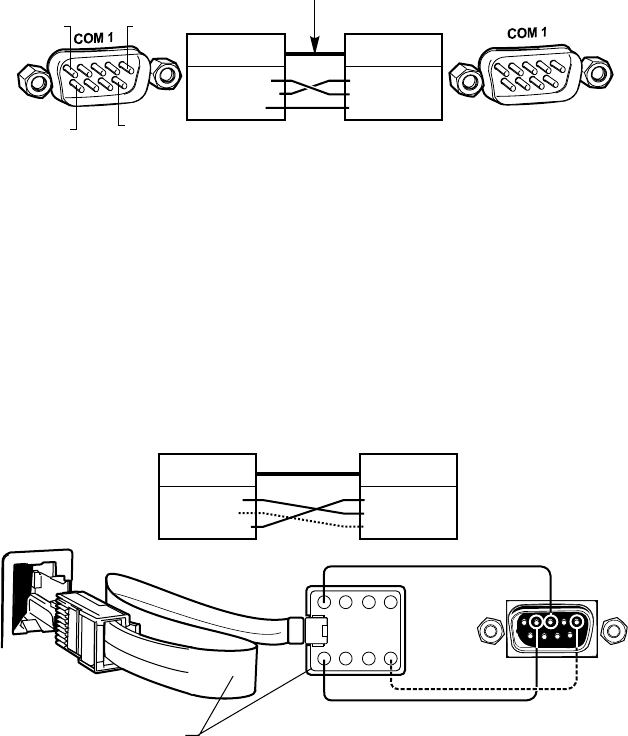
C1528M-F (6/05) 31
CONNECTING A PC
The CM6800E provides PC-based setup and programming software that facilitates complete switcher programming and configuration.
Refer to the CM6800-MGR Quick Start Guide for instructions on using the software.
Connect a PC to the CM6800E to access the CM6800-MGR software or to download upgrades to the software. You can connect a PC to
the CM6800E through either a DB9 port or an RJ-45 port. You cannot use both ports simultaneously.
1. Using a null modem cable (user-supplied), plug one end into the DB9 COM 1 port on the PC. (To use a PC port other than COM 1,
refer to the CM6800-MGR Installation/Operation Manual.)
2. Plug the other end of the cable into the DB9 COM 1 port of the CM6800E.
Figure 23. PC Connection to DB9 Port
OR
1. Using a modified null modem cable (user-supplied), connect the DB9 COM 1 port on the PC to an RJ-45 wall block (supplied with the
CM6800E Matrix Switcher).
The modified null modem cable should be cut at one end, so that you can connect the wires directly to the wall block pins.
2. Using a 6-foot (1.8 m) data cable (supplied with the CM6800E Matrix Switcher), connect the wall block to the RJ-45 COM 1 port of
the CM6800E.
NULL MODEM CABLE
CM6800 COM 1
DB9 PIN-OUTS
PIN 2 = RX IN
PIN 3 = TX OUT
PIN 5 = GND
PIN 5PIN 1
PIN 6
PIN 9
PC COM 1
DB9 PIN-OUTS
PIN 2 = RX IN
PIN 3 = TX OUT
PIN 5 = GND
Figure 24. PC Connection to RJ-45 Port
CM6800 COM 1
RJ-45 PIN-OUTS
PIN 1 = RX IN
PIN 5 = GND
PIN 8 = TX OUT
PC COM 1
DB9 PIN-OUTS
PIN 2 = RX IN
PIN 3 = TX OUT
PIN 5 = GND
RJ-45 WALL BLOCK
AND STRAIGHT CABLE
SUPPLIED WITH CM6800
2
3
4
5
6
7
1
8
MODIFIED NULL MODEM CABLE
(USER-SUPPLIED)
PC COM 1
CM6800 COM 1


















