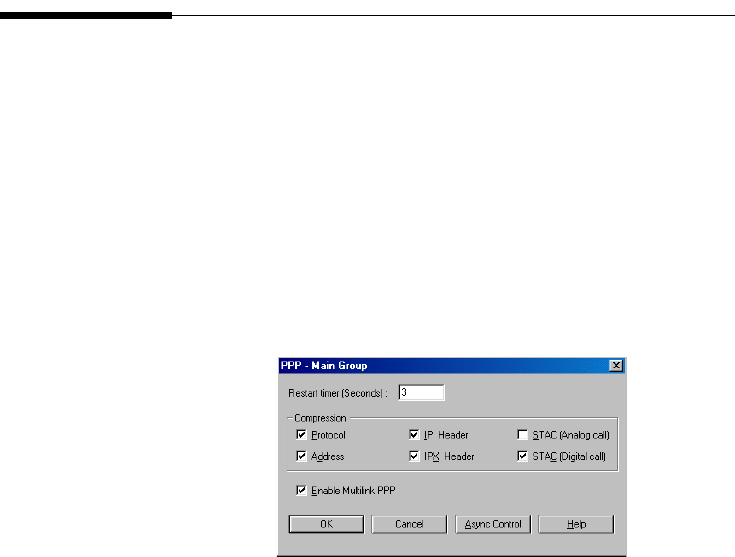
Chapter 7: Configuring the Protocols
Perle 833IS User Guide 129
Configuring PPP
PPP is used for communication between the Dial-In PC and the 833IS. These
settings will apply to all clients (except ARA) dialing in, regardless of whether the
LAN protocol is IP, IPX, NetBEUI, or Bridge. The defaults should work in almost
all situations. It is recommended that you do not change these values during the
initial installation of the 833IS.
When a client dials in to the 833IS, the PPP stacks on each side attempt to negotiate
a common set of operating parameters. Modern clients can typically handle a wide
range of operating parameters and will successfully negotiate with the 833IS.
However, some older clients may have restrictions in their PPP stacks and may
require specific settings for the compression and maximum counts parameters.
PPP is not used with Apple Remote Access (ARA) clients. PPP settings have no
effect on the dial out function.
The PPP screen is as follows:
Time-outs Restart timer
When the 833IS connects with the client, they negotiate operational values between
them. It is possible that the client will not respond to an 833IS negotiation message.
This timer sets the maximum time the 833IS will wait for a response to negotiation
messages.
Compression Protocol
When checked, the 833IS will attempt to negotiate protocol compression during
connection.This reduces the size of the PPP header. For protocol compression to be
used, both the 833IS and the client must negotiate this option.


















