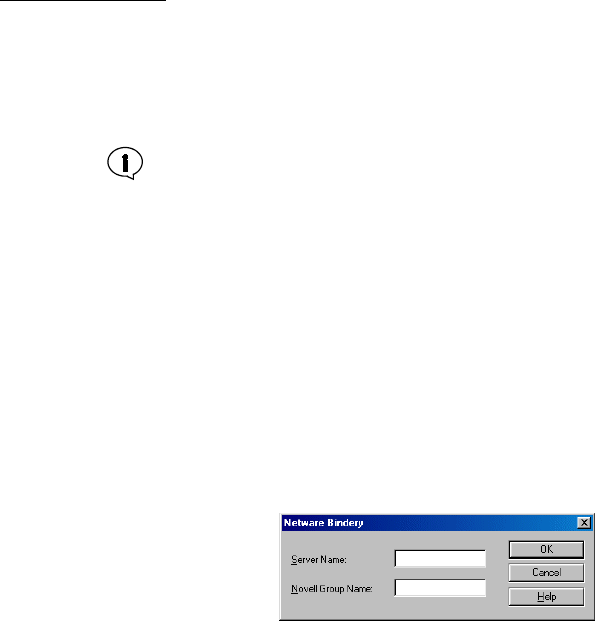
Configuring User Authentication Security
172 Perle 833IS User Guide
Netware Bindery The Netware Bindery is a user profile database that is stored on a Novell Netware
server. The Bindery controls access to resources on the Netware network. A user
defined on the Bindery is granted privileges for access to specific servers, file
directories on the servers, etc. The Bindery also has the concept of a user group. A
user belonging to a group is granted all access privileges given to that group.
833IS Bindery support can also be used with Novell Directory Service (NDS) to
control password access to the 833IS. NDS supports Bindery requests if the Bindery
option is enabled within the NDS configuration. Consult the appropriate Novell
documentation for details. Please note that the 833IS does not support native NDS
messages.
The 833IS can use the Bindery to control password access to the 833IS. On the
Bindery server, a group is created containing all users that can access the 833IS.
When the remote Client connects, it will communicate with the 833IS using the PAP
protocol (Bindery does not support CHAP). If the user ID and password provided by
the client matches the user ID and password within the Bindery, the 833IS will grant
access.
Users will be given the privileges granted in the Standard User Profile. See
“Standard Profile” on page 155. However, you can add a user record to the Internal
833IS User database to define unique privileges. The User ID field must match the
user ID stored in the Bindery. The password in the Internal User database will not be
used unless the user is requesting administration privileges.
The Netware Bindery screen contains the following:
Server Name
The name of the Netware server where the Bindery resides.
Netware Group Name
The name of the Netware group to which the authorized users belong.
This field is optional. If left blank, a user will be granted access based solely on the
user ID and password.


















