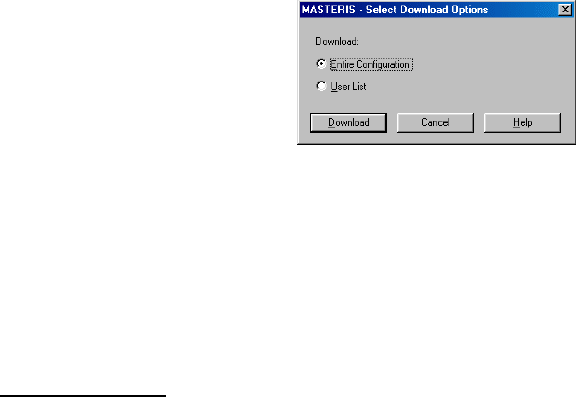
Using Configuration Files
70 Perle 833IS User Guide
4. The Download Configuration dialog box appears. Click the radio button beside
one of the following options:
■
Entire Configuration: The entire configuration (system and user) will be
downloaded.
■
User List: The user list will be downloaded.
5. Click the Download button. The TFTP server dialog window will be displayed
as the configuration is downloaded:
6. When the download is complete, the Reset dialog box will appear if the entire
configuration was downloaded.
7. At this point you will be prompted to Cancel or Reset.
Configuration Main
Window
On power up, the 833IS automatically detects which Feature cards are installed. If a
valid configuration has been defined for a Feature card, that card will be started.
The 833IS reports to the Manager which cards are installed, allowing you to
determine which cards require configuration. If you are not connected to the 833IS
that you are configuring (configuring off-line), you can add Feature cards to the
configuration.
A card does not have to be installed to be configured. If you plan on adding a Feature
card in the future, you can pre-configure it. This pre-configuration will have no
adverse effect. When you receive the card, install it and power up the unit. The pre-
configuration will be used and the card will be operational.


















