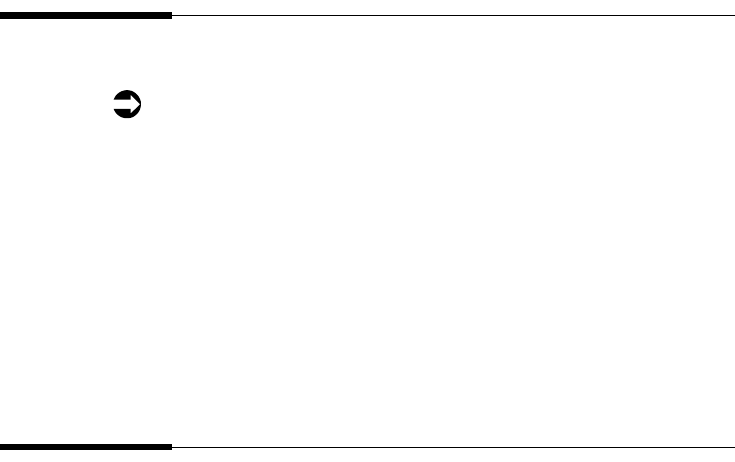
Chapter 1: Quick Installation Overview
Perle 833IS User Guide 9
Setting up the LAN Connection
For more details, see “Set up the basic parameters” on page 33.
To Set up the 833IS LAN connection:
1. Set the basic configuration from the Front Panel.
Some parameters may have to be set from the Front Panel to allow the Manager
to connect to the 833IS. Depending on the LAN type and network protocol used
by the Manager (IP or IPX), this step may not be required. See “Set up the basic
parameters” on page 33.
2. Power off the 833IS.
3. Attach the LAN cable to the appropriate connector, based on your LAN type
and media type. See “Configuration for the Manager is now complete.” on page
36.
4. Power on the 833IS.
5. Verify that the 833IS can see LAN network traffic. See “Verifying Connection”
on page 37.
Configuring the 833IS
For detailed instructions, refer to Section 2: Configuration
You configure the 833IS with the 833IS Manager. The Manager Software must be
installed on a 32 bit Windows PC that is LAN attached. The PC must also have IP or
IPX network software installed and set up. This network software is built into
Windows 95, 98, 2000 and NT.


















