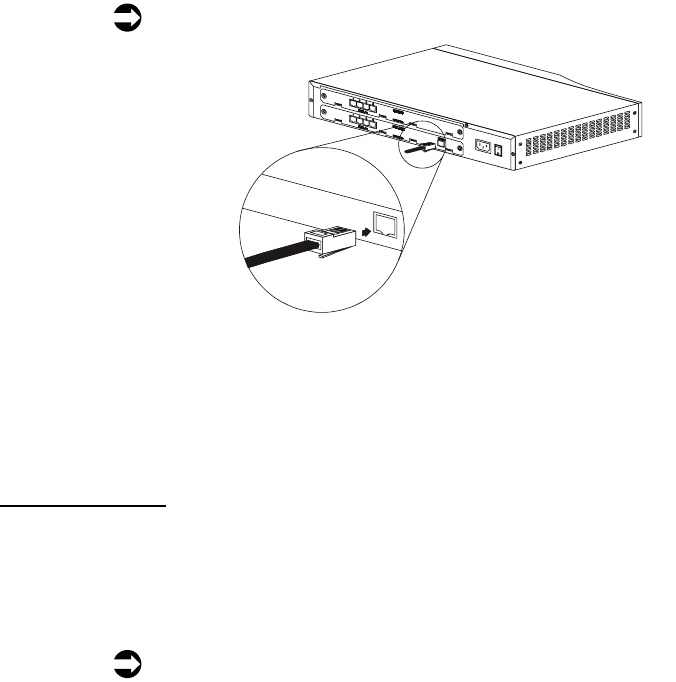
Attaching the LAN Cable
30 Perle 833IS User Guide
1. Ensure that the 833IS is powered off.
▲
Ethernet/LAN Cable Connection
No configuration is needed for the Ethernet physical port. The cable is automatically
sensed.
2. Attach the cable as shown.
3. Power on the 833IS.
Token Ring If you are attaching the 833IS to a Token Ring network, you will need either:
■
A UTP cable (Type 3 wiring), or
■
A STP (Shielded Twisted Pair) adapter cable (DB9 to either Type 1 or Type 6
Token Ring wiring).
To attach the cable:
1. Ensure that the 833IS is powered off.
2. Attach the cable as shown:
10 Base-T/
100 Base-TX


















