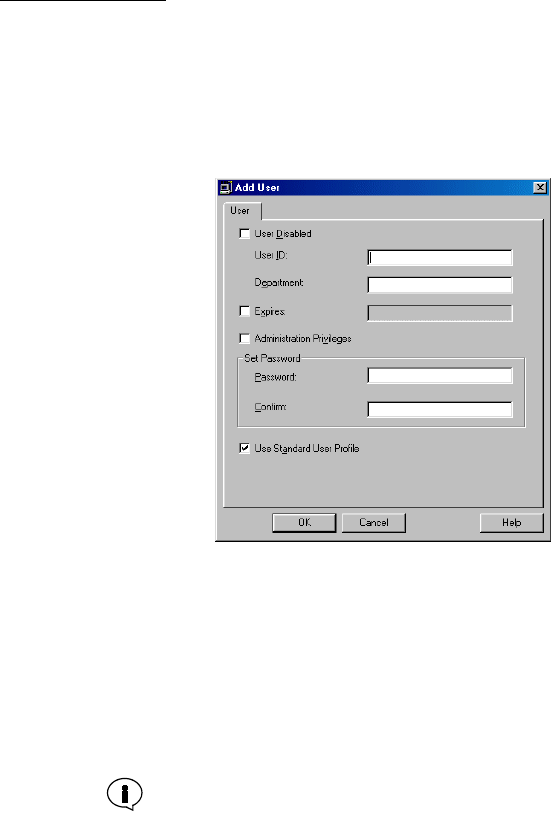
Chapter 8: Configuring the User Database
Perle 833IS User Guide 139
Add/Edit User The Add/Edit User screen is used to enter permissions and user parameters for a
user.
At least one user record with administration privileges must be entered in the
internal database. This allows access by the 833IS Manager for configuration and
monitoring.
The Add/Edit User - User screen is as follows:
User Disabled
A user record is enabled by default. If you want to prevent a user from accessing the
833IS, but do not want to delete the user from the database, click on this checkbox.
User ID
Enter the name of the user. The User ID field is case sensitive. Maximum length is
32 characters. The name is used in combination with the password for Local
security.
Some clients may restrict User ID length to less than 32 characters.


















