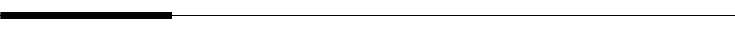
Group Settings
182 Perle 833IS User Guide
Allow User Specified NT Domain
Click the check box to allow a dial-in user to specify a domain to which they belong.
The Perle 833IS server will send the authorization request to this domain instead of
the default domain. A user would enter their userid in the format “domain\userid”.
Group Settings
The powerful grouping feature of the 833IS lets you select specific channels and
modems and give them their own configuration. Some examples of uses for
grouping include:
■
Allocate connections for specific departments or have a connection always
available for the MIS department.
■
Set up a group of modems that are compatible with older Dial-In modems that
require special settings.
■
Set one group of users with a maximum Dial-In time of one hour, and another
with unlimited access time.
The 833IS treats channels and modems as pools of channels and modems. A
channel, by default, appears in the main channel pool. The channel can be enabled
for Dial-In, Dial-Out, and/or callback. (Note that by default Dial-In, Dial-Out and
callback are enabled, but any of these functions can be disabled in the ISDN BRI
Interface configuration screen).
When a Dial-In call comes in, the 833IS will allocate the next available modem from
the main modem pool.
For a discussion on the main channel and modem pool, please See “Channels” on
page 186.
If a channel is added to a group, that channel is removed from the main pool. A
channel can appear within only one group.
If a modem is added to a group, that modem will be removed from the main pool.
However, a modem can appear in multiple groups.
How a group is selected is based on the mode of operation.


















