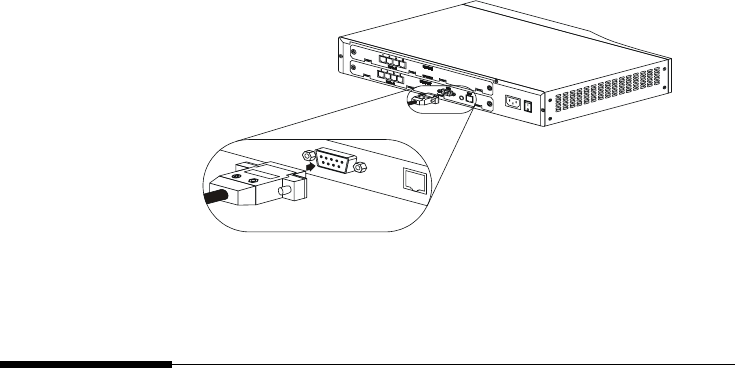
Chapter 3: Setting Up and Installing
Perle 833IS User Guide 31
No configuration is needed for the Token Ring physical port. The cable is
automatically sensed.
▲ Token Ring/LAN Cable Connection
3. Power on the 833IS.
Setting up the 833IS LAN Connection
This step sets the parameters needed for the initial download configuration. During
installation, a LAN connection is used to talk to the 833IS. Once fully configured,
you can manage the 833IS across the LAN or from a Dial-in connection.
The Manager communicates with the 833IS by either IP or IPX protocols. There is
no difference in the Manager's capability in either environment. You may choose
whatever protocol is most appropriate for your network or set up the 833IS to
support both IPX and IP.
If you are using the Cisco mode setup procedure, follow the steps for an IP
connection. IPX is not supported for the Cisco mode setup.
The 833IS can be connected to the LAN via an Ethernet or Token Ring connection
depending on the specific system card purchased with the unit.
If your unit is equipped with a Token Ring interface, you must set the interface speed
using the front panel. The valid options are 4 or 16Mbps. (see page 33)


















