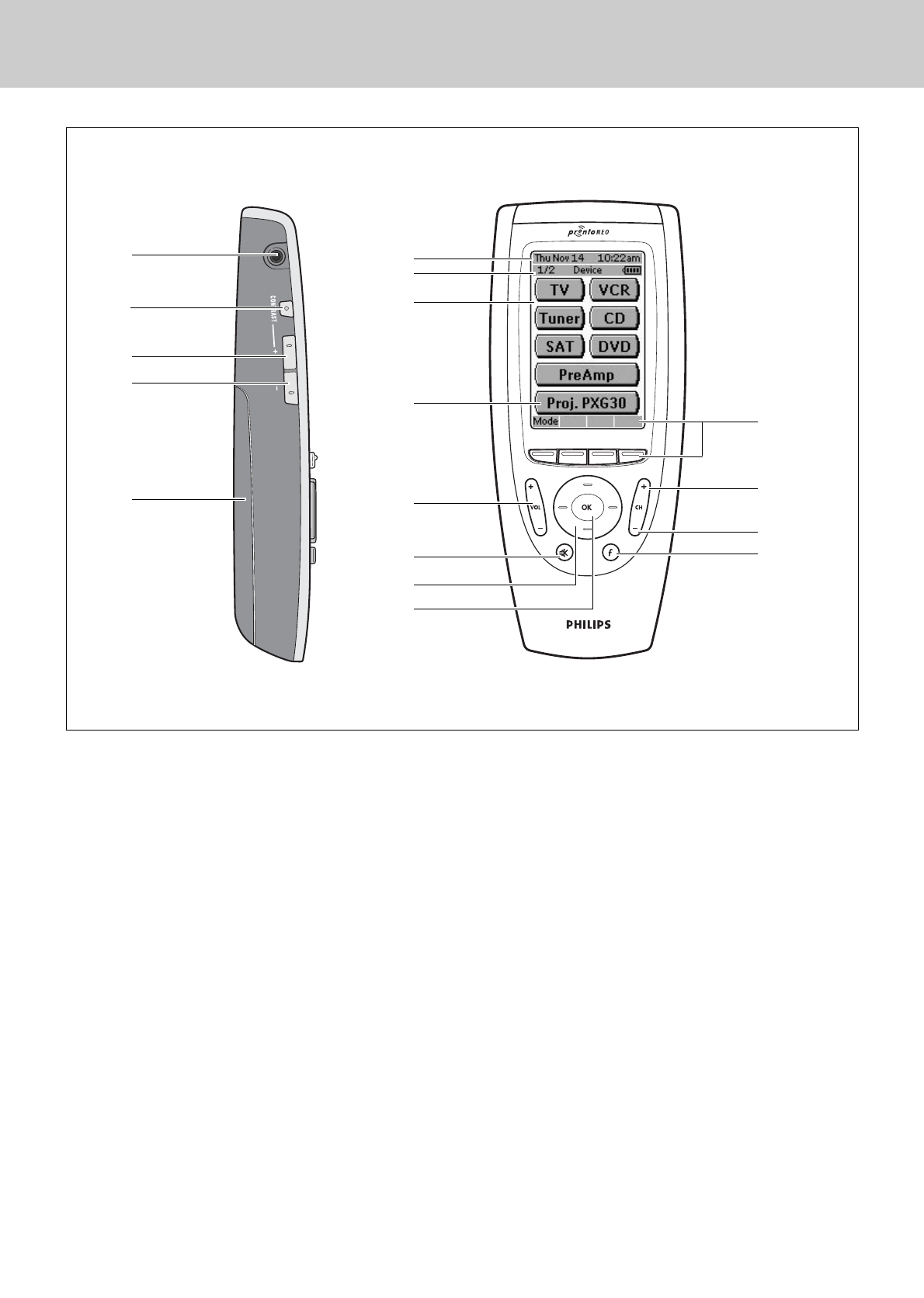
10
Remote Control Unit
4. Functional Overview
q Serial Port
For communicating with a PC
w Backlight
For activating the display and adjusting the contrast.
(See ProntoNEO User Guide for details)
e Page Up
r Page Down
t Battery Compartment
y Current Date and Time
u Page number, Active device and Battery Level Indicator
i LCD Touch Screen
Soft buttons are provided to operate a device.
o Proj. PXG30
For activating the projector, press this button.
(Jump to Main Menu, see the next page.)
!0 Volume Up / Down
For adjusting the volume.(P22)
!1 Mute
For muting the sound of the projector. (P22)
!2 Cursor Control
For operating and navigate through the activated menu via
Up/Down and Left/Right buttons.(P18)
!3 OK
For executing the action in the menu when the menu is on
the screen.(P18)
!4 Function
For jumping back to 1st(Main) page.
!5 CH
–
For switching video input sources. The button toggles
among Auto, Video, S-video and Y,Pb/Cb,Pr/Cr. (P31)
!6 CH
+
For switching data input sources. The button toggles
among Data 1, Data 2 and Data3.(P23)
!7 Labels and 4 hard buttons
See the next page.
q
w
e
r
t
y
u
i
o
!0
!1
!2
!3
!4
!5
Remote Control Unit
!6
!7
✽ This figure shows the Device Overview screen.


















