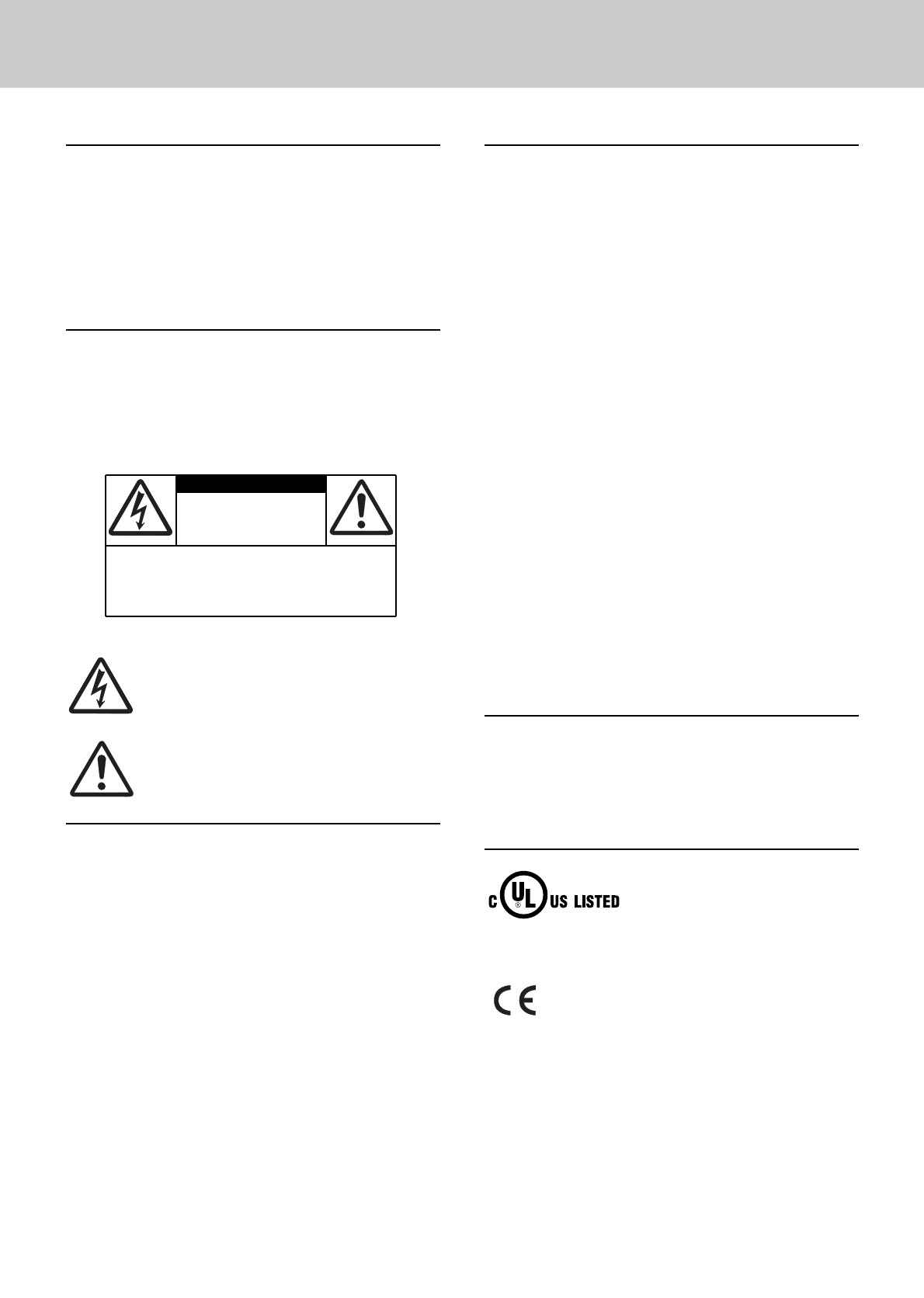
2
1. Important Safeguards
RISK OF ELECTRIC SHOCK.
DO NOT REMOVE SCREWS
EXCEPT SPECIFIED USER
SERVICE SCREW.
CAUTION
CAUTION: TO REDUCE THE RISK OF ELECTRIC SHOCK,
DO NOT REMOVE COVER.
NO USER-SERVICEABLE PARTS EXCEPT LAMP UNIT.
REFER SERVICING TO QUALIFIED SERVICE PERSONNEL.
This "bolt of lightning" indicates uninsulated material
within your unit that may cause an electric shock. For
the safety of everyone in your household, please do
not remove product covering.
The "exclamation point" calls attention to features for
which you should read the enclosed literature closely
to prevent operating and maintenance problems.
Philips Consumer Electronics Company
One Philips Drive
Knoxville, TN 37914
Telephone (1888) 873-4672
IMPORTANT NOTE FOR USERS IN THE U.S.A.
The responsible party of this multi media projector is the
following:
WARNING:
TO REDUCE THE RISK OF FIRE OR
ELECTRIC SHOCK, DO NOT EXPOSE THIS
PRODUCT TO RAIN OR MOISTURE.
Note:
This equipment has been tested to comply with the limits for a
class B digital device in accordance with Part 15 of the FCC Rules
as well as the European CE marking.
Operation is subject to the following two conditions:
1. This device may not cause harmful interference, and
2..This device must accept any interference received, including
interference that may cause undesired operation.
These limits are designed to provide reasonable protection
against harmful interference when the equipment is operated
in a commercial environment.
This equipment generates, uses, and can radiate radio frequency
energy and, if not installed and used in accordance with the user's
guide, may cause harmful interference to radio communications.
Operation of this equipment in a residential area is likely to cause
harmful interference in which case the user will be required to
correct the interference at his own expense.
If this equipment does cause harmful interference to radio or
television reception, which can be determined by turning the
equipment off and on, the user is encouraged to try to correct
the interference by one or more of the following measures:
- Reorientate or relocate the receiving antenna.
- Increase the distance between the equipment and receiver.
- Connect the equipment into an outlet on a circuit different
from that to which the receiver is connected.
- Consult the dealer or an experienced radio/TV technician for help.
THINGS YOU SHOULD KNOW
FCC WARNING:
To assure continued compliance, use only the provided
grounded power supply cord and shielded interface cables
when connecting this device to a computer. Also, any
unauthorized changes or modifications to this equipment
could avoid the user's authority to operate this device.
CAUTION
This projector produces intense light from the projection
lens. Do not stare directly into the lens as it could possibly
damage your eyes. Be especially careful that children do
not stare directly into the beam.
TRADEMARKS
- Apple and Macintosh are trademarks or registered trademarks of Apple Computer,Inc.
- IBM, VGA, XGA, and PS/2 are trademarks or registered trademarks of International Business Machines, Inc.
- Windows is a registered trademark of Microsoft Corporation.
- Each name of corporations or products in the user guide is a trademark or a registered trademark of its respective corporation.
This symbol on the nameplate means
the product is Listed by Underwriters
Laboratories Inc. It is designed and
manufactured to meet rigid U.L. safety
standards against risk of fire, casualty
and electrical hazards.
The CE Mark is a Directive conformity mark of the
European Community (EC).


















