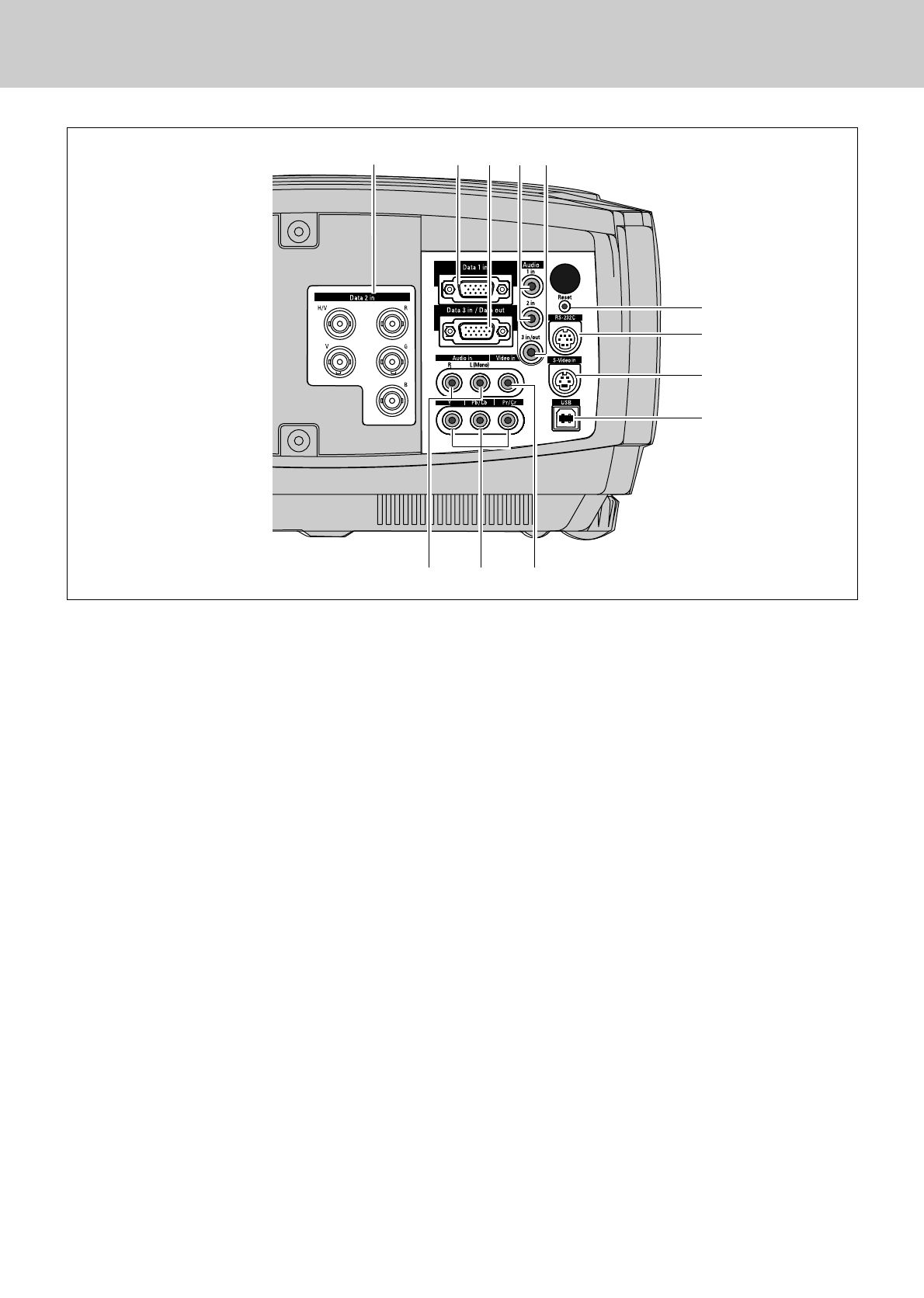
9
4. Functional Overview
Terminals
q Data 2 in
Input socket for connecting computer output [ 5 BNC Type
( Red, Green, Blue, Horiz.sync., Vert.sync.)].
w Data 1 in
Input socket for connecting computer output (Analog HDB
15-pin type) or 21-pin Scart (RGB) output from video
equipment.
e Data 3 in / Data out (Switchable)
– Input socket for connecting computer output (Analog
HDB 15-pin)
– Output socket for connecting to a Data monitor.
r Audio 1 in / Audio 2 in
Input sockets for connecting audio output (stereo) from a
computer.
t Audio 3 in / out (Switchable)
– Input socket for connecting audio output (stereo) from a
computer.
– Output socket for connecting an external audio amplifier.
y Reset button
A microprocessor included in the projector may
occasionally malfunction and need to be reset. If
necessary, press this button with a sharp tool to restart the
unit. Do not use it excessively.
Te rminals
q w e r t
y
u
i
o
!0!1!2
u RS-232C port
For connecting to mouse port of a computer which is
controlled via the remote control of the projector.
i S-video in
Input socket for connecting S-video output from video
equipment.
o USB
For connecting a PC or Apple Macintosh computer
equipped with a USB downlink connection to control the
mouse cursor of your computer via the remote control unit.
!0 Video in
Input socket for connecting the composite video output
from video equipment.
!1 Component video input
Input socket for connecting the component video output
from video equipment.
!2 Audio in R / L
Input sockets for connecting to Audio out sockets of video
equipment.


















