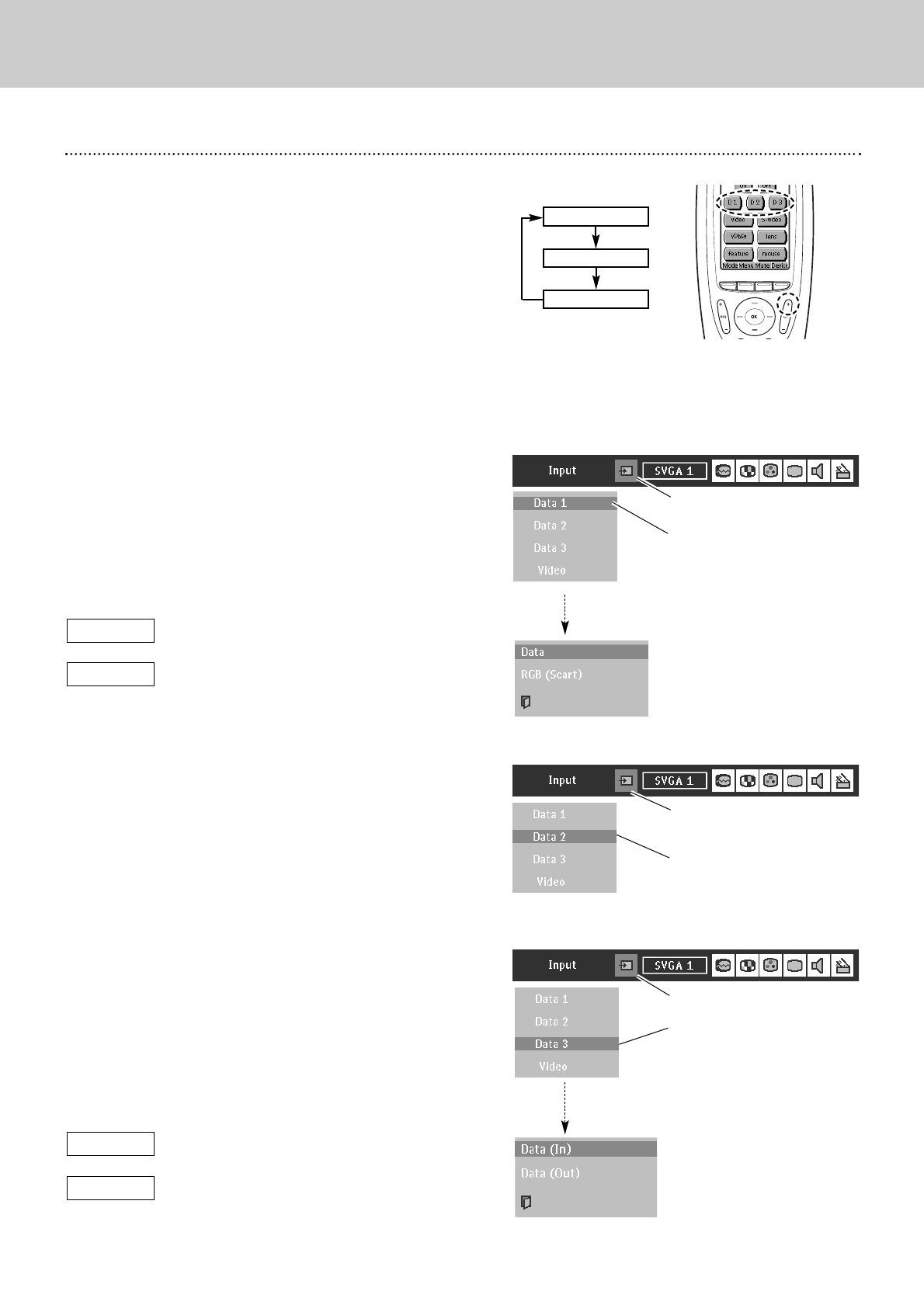
23
8. Computer Input
Selecting Input Source
Selecting Input Source
Menu Operation
Direct Operation
Select an Input source by any of the followings:
– Press Data button on the top control or CH
+
button on the
remote control.The button toggles among Data1, Data2 and
Data3.
– Press D1, D2 or D3 button on the remote control.
If the projector cannot project properly, select a correct input
source following the Menu Operation as shown below.
Press Menu button to display the On-Screen Menu. Press
Cursor Left/Right button to select the Input Menu icon.
Press Cursor Up/Down button to select Data 2 and then press
OK button.
Data/CH+ button
toggles as follows
Data1
Data 3
Select Data1 and press OK
button.
Select Data or RGB (Scart)
and press OK button.
Source Select Menu
INPUT MENU (Selecting Data 1)
Input Menu icon
When Data 3 in/Data out socket is used as Data 3
in, select Data (In)
When Data 3 in/Data out socket is used as Data
out, select Data (Out)
Data 2
Press Menu button to display the On-Screen Menu. Press
Cursor Left/Right button to select the Input Menu icon.
Press Cursor Up/Down button to select Data 1 and then press
OK button. Source Select Menu will appear.
Press Cursor Up/Down button select "Data" or "RGB(Scart)"
and press OK button.
Select Data(In) or Data(Out)
and press OK button.
Source Select Menu
INPUT MENU (Selecting Data 2)
Data 1 : Data / RGB (Scart)
Input Menu icon
Select Data 2 and press
OK button.
When computer output is connected to Data 1 in
socket, select Data.
Data
When video equipment is connected to Data 1 in
socket, select RGB (Scart). Refer to page 31.
RGB (Scart)
Remote Control
2
3
1
Data 2 : Data
2
1
Data 3 : Data(In) / Data (Out)
Press Menu button to display the On-Screen Menu. Press
Cursor Left/Right button to select the Input Menu icon.
Press Cursor Up/Down button to select Data 3 and then
press OK button. Source Select Menu will appear.
2
1
Press Cursor Up/Down button to select "Data (In)" or "Data
(Out)" and press OK button.
3
Data (In)
Data (Out)
INPUT MENU (Selecting Data 3)
Input Menu icon
Select Data 3 and press
OK button.
Note:
Data 3(D3) cannot be selected when Data (Out) is set as Data 3
source. Refer to the "Menu Operation" below.


















