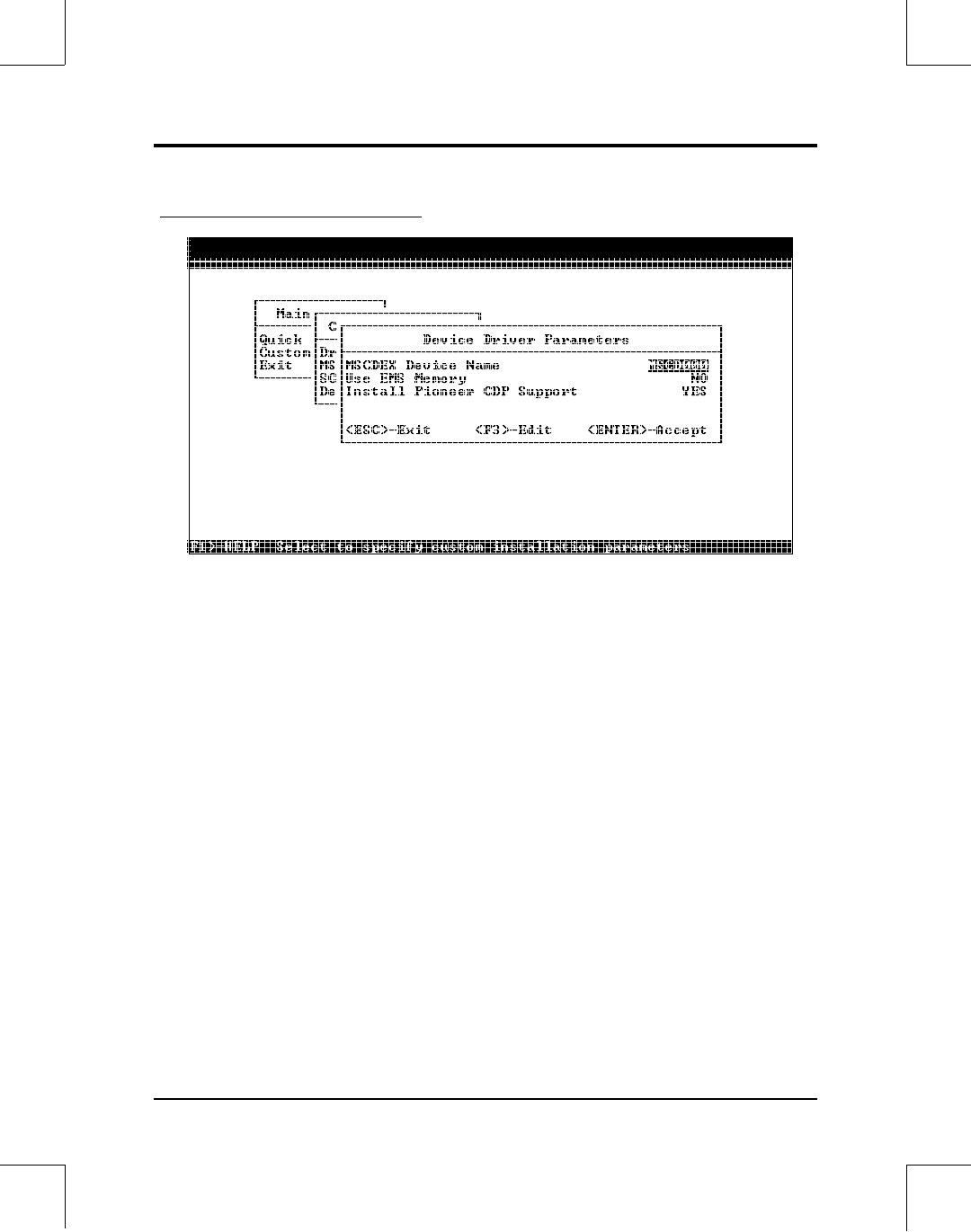
Chapter 3 IBM DOS / WINDOWS Driver Installation
3-10 Software Driver Installation Guide / Owner’s Manual
Device Driver Parameters
MSCDEX Device Name
This is the label that will be declared in both the MSCDEX Device Driver line in
the AUTOEXEC.BAT and the Pioneer Device Driver line in the CONFIG.SYS.
The label name must match in both files.
Use EMS Memory
The drivers and MSCDEX can be loaded into Expanded memory by selecting this
option. This will be indicated by the /E switch found in the device driver line of the
CONFIG.SYS and in the MSCDEX driver line of the AUTOEXEC.BAT. See
Appendix C for details: Driver Command Line Switches and MSCDEX Command
Line Switches. If the computer does not have expanded memory, the drivers are
loaded into conventional memory.
NOTE: If you are using a memory manager, you may need to reconfigure it after
installation unless you switch the EMS Memory option to “NO”.
Install Pioneer CDP Support
Installing this option allows the player to be controlled by CD Player Commands,
See Appendix D.
Figure 13 - DOS/WINDOWS - Driver Parameters Menu
P
ioneer CD-ROM Installer Ver 2.0


















