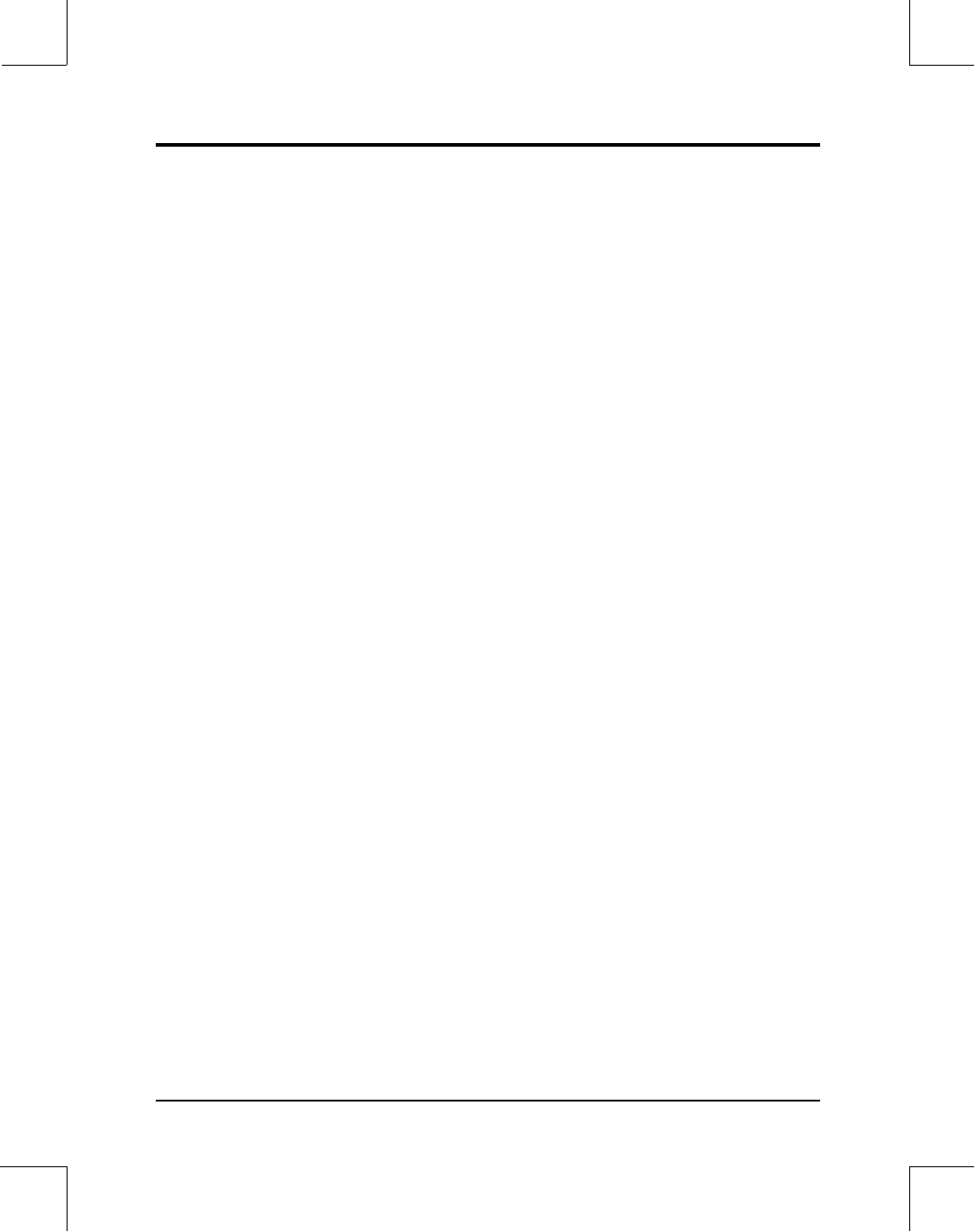
Table of Contents
Owner’s Manual / Software Driver Installation Guide vi
Table of Contents
1. INTRODUCTION
...........................................................................1 - 1
Set-Up and Driver Installation Overview.................................1 - 2
2. PRE-INSTALLATION NOTES........................................................2 - 1
Back up diskettes....................................................................2 - 1
IBM PC & Compatible Users:
SCSI host adapter must support multiple LUNs .............2 - 1
On-Line Help available during driver installation.............2 - 2
Selection Methods ..........................................................2 - 3
Conventions used in this manual............................................2 - 4
3. DOS / WINDOWS DRIVER INSTALLATION PROCESS..............3 - 1
Inspection Checklist / PC........................................................3 - 1
Quick Installation
..................................................................3 - 2
Quick Install Parameters.........................................................3 - 4
Operations Check ...................................................................3 - 7
Using Your Pioneer CD-ROM Changer...................................3 - 8
Custom Installation Options....................................................3 - 9
Installing more than one Pioneer CD-ROM Changer..............3 -13
Multi Player Control (MPC) Program ......................................3 -15
(for Troubleshooting IBM-PC DOS/WINDOWS Driver Installation see Appendix A)
4. MACINTOSH DRIVER INSTALLATION PROCESS...................4 - 1
Inspection Checklist / Installation Overview ...........................4 - 1
Quick Installation
..................................................................4 - 2
Using the Installer with System 7.0 & above...........................4 - 3
Installing Drivers for System 6.0.7 & below ............................4 - 4
Operations Check ...................................................................4 - 5
Other Installation Options .......................................................4 - 5
Using CLD Access..................................................................4 - 6
Using CLD Remote .................................................................4 - 7
(for Troubleshooting Macintosh Driver Installation see Appendix B)


















