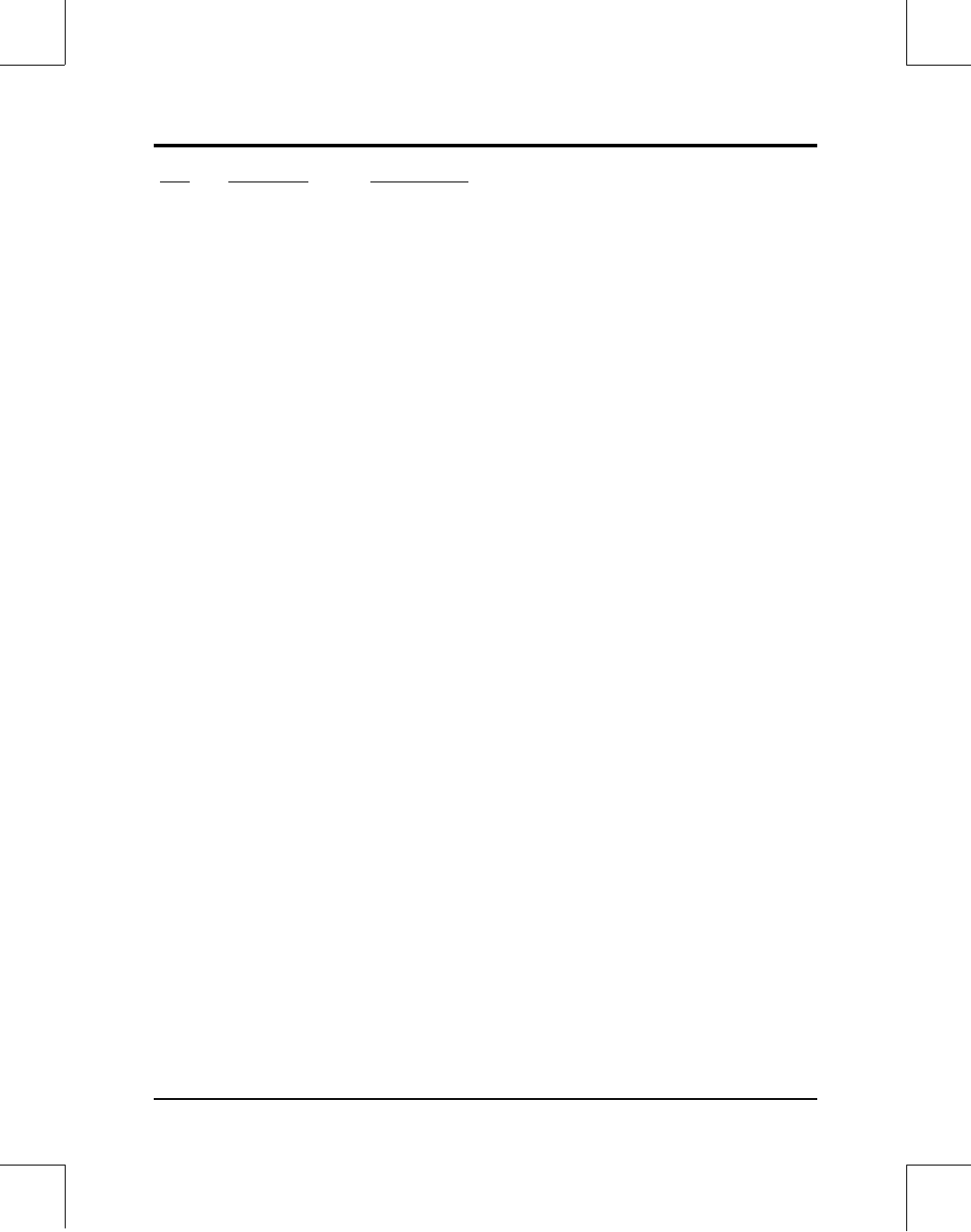
(CDP) CD Player Commands Appendix D
D-4 Software Driver Installation Guide / Owner’s Manual
CM Command Drive Action
aSM Stop Marker Sets a stop marker at address a. When the stop marker is
reached, the drive enters Pause mode. Stop markers are
cleared by CL and RJ commands.
?T Time Request Returns a four digit string representing the current time in
MMSS format. In Park mode, XXXX is returned. 0000 is
returned when the current address is in the lead-in area.
TM Time Mode Sets the addressing mode to Time mode. All subsequent
addresses must be in MMSS format.
TR Track Mode Sets the addressing mode to Track Mode. All subsequent
addresses must be in TT format, specifying a track number.
nVL Volume Sets the audio playback level, from 0 to 255.
?X CDP Model Returns the revision of the CDP ROM Example: “P150801”
?Z Disc Query Returns a three digit number representing the currently
loaded disc. If is no disc loaded, “XXX” is returned.
ZO Eject Magazine Ejects the magazine.
ZR Disc Return Unloads the currently loaded logical unit (tray).
nZS Disc Select Loads disc n (1-6). After the disc is loaded, the drive goes
into Park mode
See next page for a list of Error Messages.


















