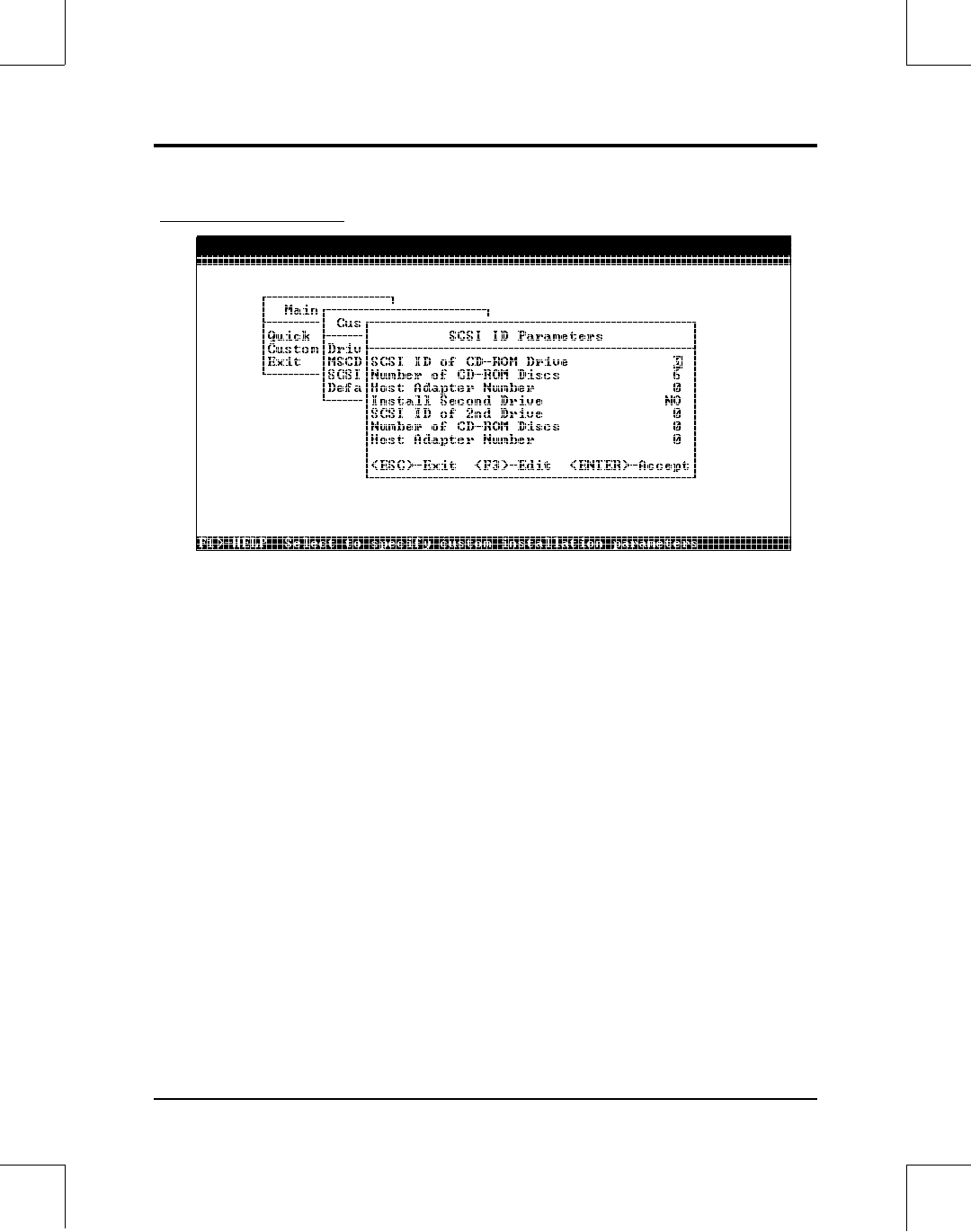
Chapter 3 IBM DOS / WINDOWS Driver Installation
SCSI ID Parameters
SCSI ID of Drive
This indicates the the SCSI ID of the first drive. (0-6). NOTE: Make sure the
SCSI ID number entered here matches the number set on the back of the Changer.
Number of CD-ROM Discs in 1st Drive
This indicates the maximum number of discs you will be accessing in the first,
drive. The default is 6.
Host Adapter Number
This indicates the the ID of a host adapter to which the first Changer is attached.
SCSI ID of 2nd Drive
This indicates the SCSI ID of a second, daisy-chained Changer. (0-6.) NOTE:
Make sure this is different from the number of the first CD-ROM Drive on the SCSI
chain and that it matches the number set on the back of the second Pioneer Changer
on the SCSI chain.
Number of Discs in 2nd Drive
This indicates the maximum number of discs you will be accessing in a second,
daisy-chained Changer. The default is 6.
Host Adapter Number
This indicates the the ID of a host adapter to which a second drive may be attached.
3-12 Software Driver Installation Guide / Owner’s Manual
Figure 15 - DOS/WINDOWS - SCSI ID Parameters Menu
P
ioneer CD-ROM Installer Ver 2.0


















