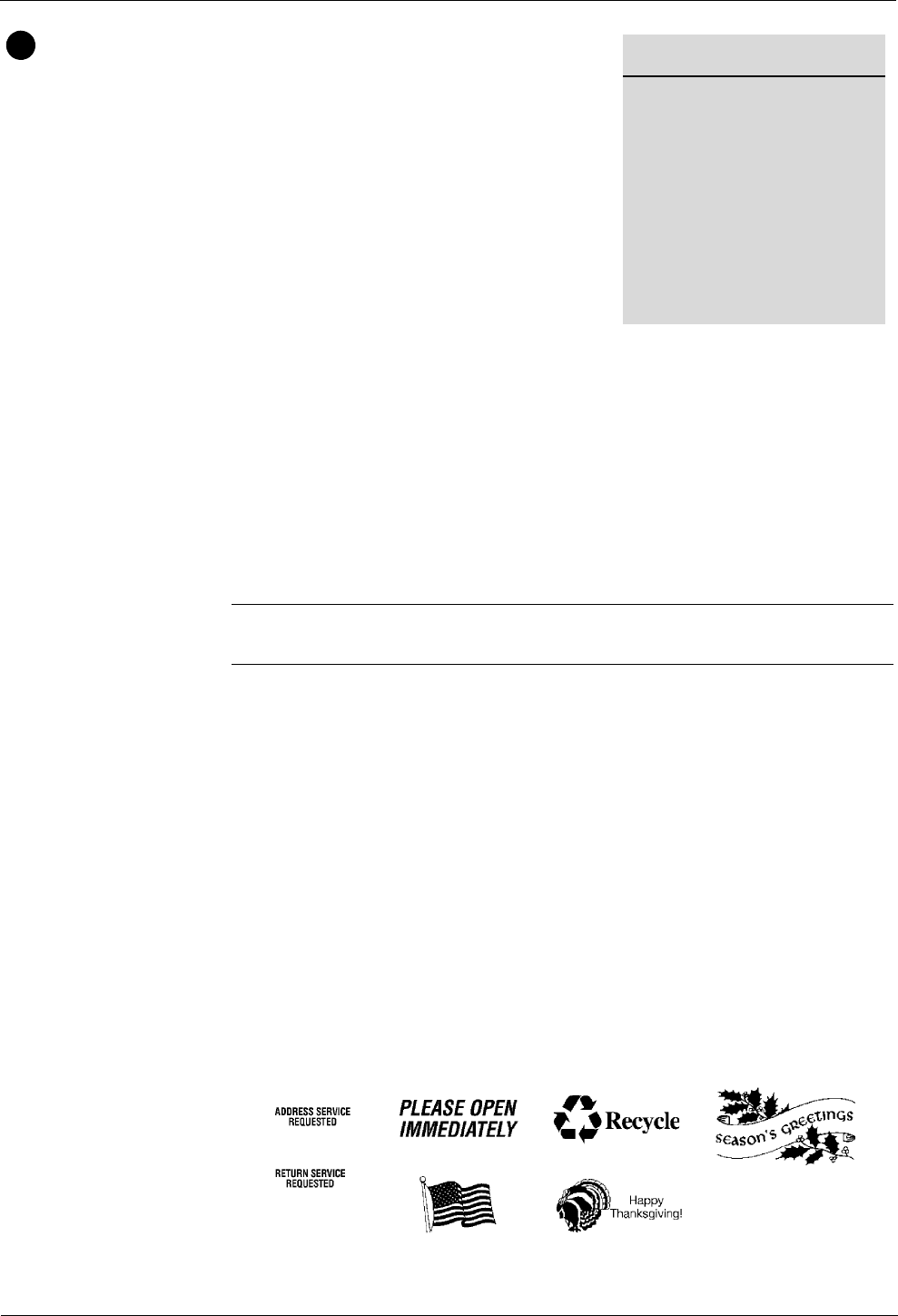
4 • Running Mail
4-20 SV62146 Rev. D
Selecting
the Meter
Stamp
Options
The Meter Stamp Options selection allows
you to change the elements printed on your
piece of mail or tape.
You access the Meter Stamp options by
pressing the Menu key on the IntelliLink®
Control Center and then selecting Meter
Stamp Options.
The list of options that display depends on
the model number of your mailing system.
All of the possible options, shown in the
menu on the right, are described in this sec
-
tion.
Meter Stamp
Options: Date
1. Press the Menu key.
2. Select Meter Stamp Options.
3. Select the Date option. Depending on your previous selections, a com-
bination of the following selections appears.
• Don’t Print Date
• Print only Month and Year
• Advance Date (see NOTE)
4. Make your selection and follow the prompts on the main screen. Press
Enter when complete.
Meter Stamp
Options:
Advertisement
You can have a variety of advertisements appear on your mail.
To add more advertisements, refer to Performing Updates or Adding Fea-
tures in Chapter 9 in this guide.
1. Press the Menu key.
2. Select Meter Stamp Options.
3. Select the Ad/Message option.
4. Use the down arrow key to scroll through the advertisements.
5. Press the screen key that is next to the advertisement you want. The
advertisement then appears next to the meter stamp.
The advertisements provided with your system are shown here.
6
Meter Stamp Options
Date
Ad/Message
Inscription
Print Position
Multiple Tapes
Custom Messaging
NOTE: If you select Advance Date and choose to store it in a preset, refer to
How to Store Advance Date in a Custom Preset in Chapter 5 in this guide.
Address Service Requested
Return Service Requested
Seasons Greetings
United States Flag
Recycle
Happy Thanksgiving
Please Open Immediately
Urgent


















