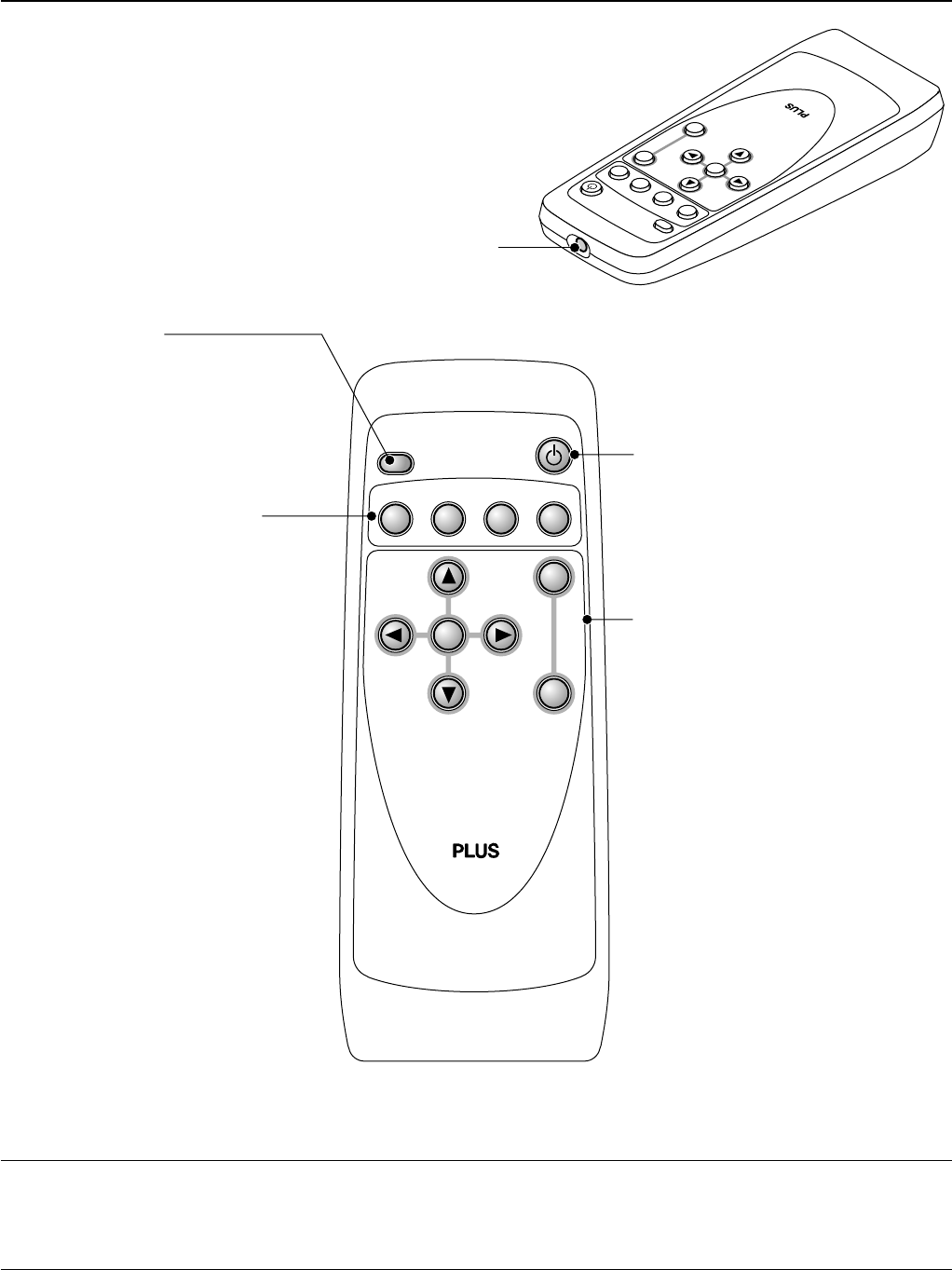
E – 10
Names of the Remote Control Parts
SE
T
E
SC
M
ENU
ASPECT
VIDEO
/YPbPr
ON/STANDBY
S
-
VIDEO
RGB
DVI
SV
CV
RGB
DVI
Remote control transmitter
The infrared signal is sent from this part.
SET
ESC
MENU
ASPECT
VIDEO
/YPbPr
ON/STANDBY
S
-
VIDEO
RGB
DVI
SV CV RGB DVI
ASPECT button
This button selects the vertical and horizontal ratio
of the screen of the input video.
→
Page E-23
These buttons are used for the
selection of the input.
For further information about input selection, see
→
Page E-23
S-VIDEO button
This switches the input to the S-VIDEO signal.
VIDEO/YPbPr button
This switches the input to the VIDEO, YCbCr, or
YPbPr signal.
RGB button
This switches the input to the RGB signal.
DVI button
This switches the input to the DVI-D signal.
ON/STANDBY button
This button is used to switch ON the power and set the unit
to the STANDBY mode.
→
Page E-21
These buttons are used for menu opera-
tions.
→
Page E-28 "Using the On-Screen Menu"
MENU button
This is used in the selection of the menu name when
displaying the menu on the projection screen.
ESC button
This is used when closing the menu.
SET button
This is used to set the menu items.
Automatic adjustment of the RGB input signal is performed
when the menu is closed.
Cursor buttons (̇ ̈̆̄)
These are used in the selection of the menu name, item
name, and contents.
Note: Handling of the Remote Control
* Do not drop the remote control or handle it inappropriately.
* Do not expose the remote control to water or other liquids. Should the remote control become wet, wipe it dry immediately.
*Try to avoid use in hot and/or humid locations.
* Remove the batteries from the remote control when it is not going to be used for a long period.
* Some operations (such as menu operations) are available only through the use of the remote control and attention should be given to its careful use.


















