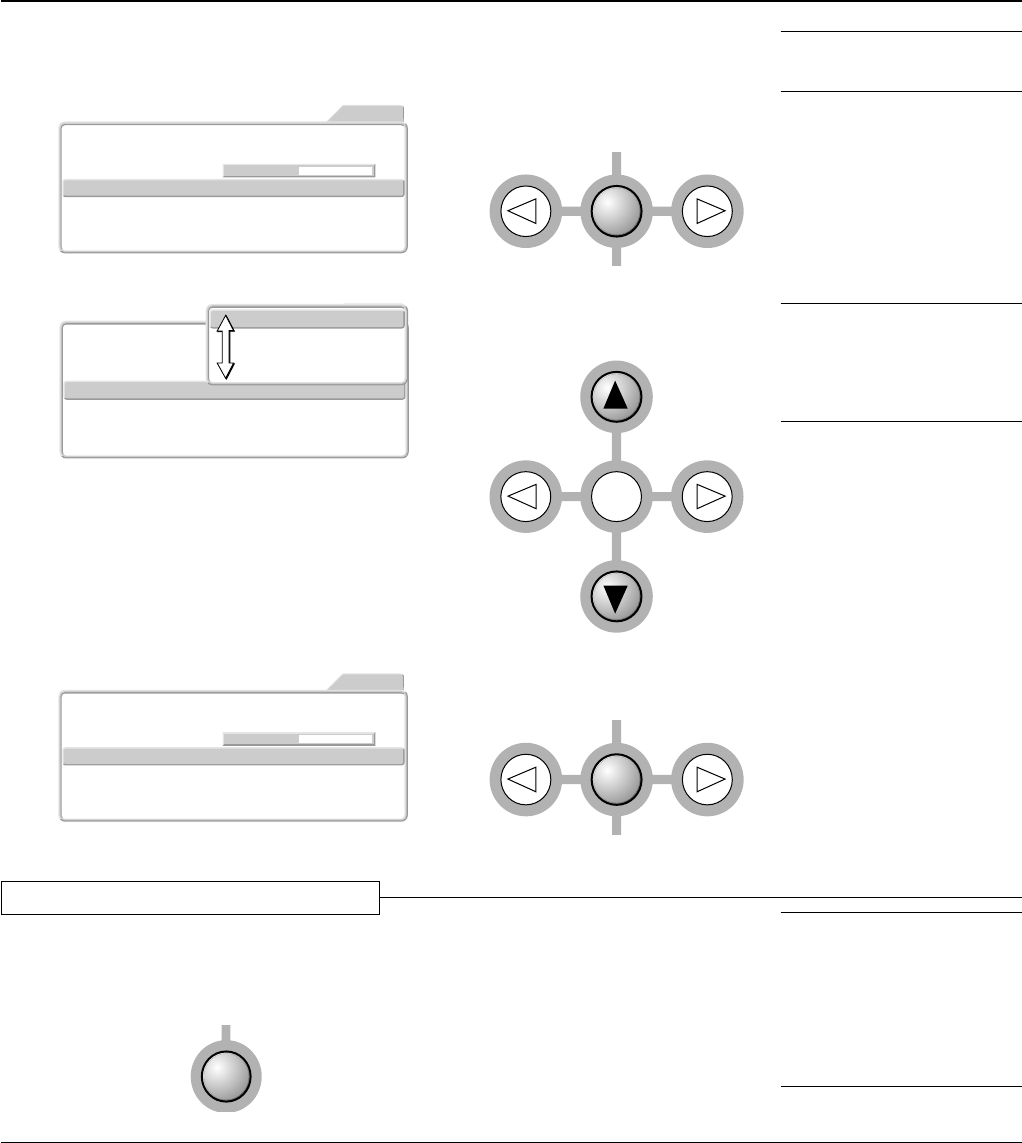
E – 30
5
Press the ESC button and close the
menu display.
The selected menu name will appear in navy
blue.
Exit
Sub menu items
Items that display only an item name have a
sub menu.
Picture1
Keystone Mode
Keystone
- Installation -
Background
Auto Power Off
LED
Picture2 Setup Info.
VIDEO
Option
Floor-Front
Floor-Rear
Ceiling-Front
Ceiling-Rear
Picture1
Keystone Mode Normal Full
Blue Black
+0Keystone
Off On
Off On
- Installation -
Background
Auto Power Off
LED
Picture2 Setup Info.
VIDEO
Option
SET
1) Press the SET button to display
the sub menu.
ESC
Note: The selection operation will dif-
fer for the sub menu depending on the
item contents.
Note: A transition to item selection of
the menu will not be possible while the
sub menu is being displayed. To select
the next item, press the ESC button,
close the menu again, then perform the
selection.
Note:
* Even without pressing the ESC but-
ton, waiting a while will result in the
menu closing (when the display du-
ration setting has elapsed).
* The adjustment and setting values
will be stored even when the power
is switched off or the power cord is
disconnected.
Using the On-Screen Menu
SET
Picture1
Keystone Mode Normal Full
Blue Black
+0Keystone
Off On
Off On
- Installation -
Background
Auto Power Off
LED
Picture2 Setup Info.
VIDEO
Option
3) Press the SET button to finalize.
The sub menu will close.
SET
2) For setup, select with the cursor
button (̆̄).


















