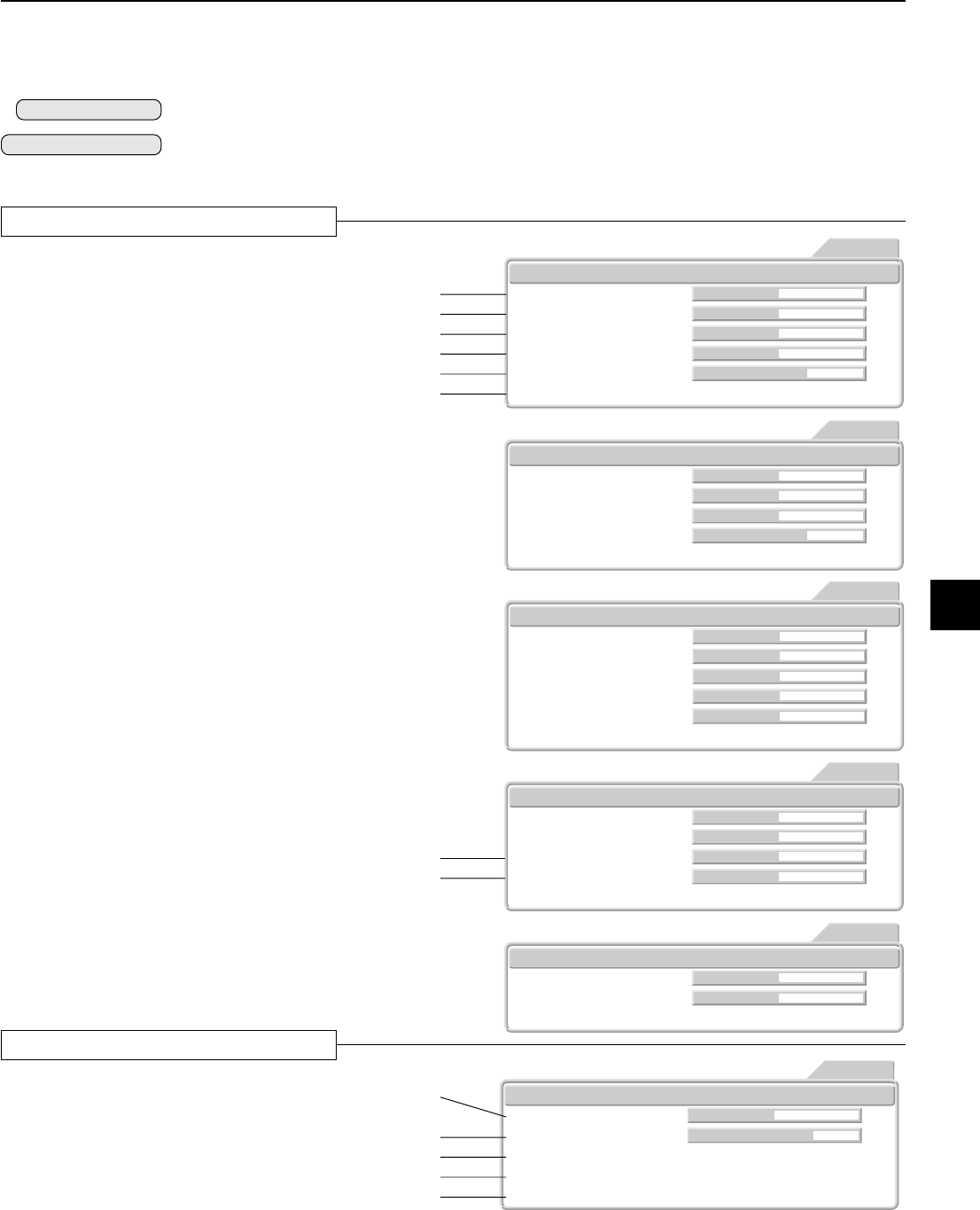
E – 31
Picture1
Brightness 0
Contrast 0
Clock frequency 0
Phase 0
Color Temp. Low Normal High Custom
Picture2 Setup Info.
RGB
Option
Picture1
Brightness 0
Contrast 0
Color Temp. Low Normal High Custom
Picture2 Setup Info.
DVI
Option
Menu List
This is a list of menu item names. See the reference page for information about the adjustment and setting
method.
The display contents of the item name will differ depending on the input selection.
Indications such as those below appear along side the input selections (i.e., input signals) that permit adjustment or setting.
Adjustment or setting is permitted for any input that is selected. (The item name will appear in the menu.)
Adjustment or setting is permitted only when the "VIDEO, S-VIDEO, and YCbCr" indication appears at the
time of the listed input selection. (In this case, the item name will be displayed only when a VIDEO, S-VIDEO,
or YCbCr signal is input.
Picture 1
Picture1
Brightness 0
Contrast 0
Color 0
Tint 0
Sharpness 2
Color Temp. Low Normal High Custom
Picture2 Setup Info.
VIDEO
Option
Picture1
Brightness 0
Contrast 0
Color 0
Sharpness 2
Color Temp. Low Normal High Custom
Picture2 Setup Info.
YCbCr
Option
Picture 2
Picture1
Video Filter 2
3Zoom Filter
Video AutoProScan Mode
Gamma CustomGraphicsFilmVideo
Color System Auto
Picture2 Setup Info.
VIDEO
Option
[VIDEO, S-VIDEO, and YCbCr Input Selection]
"Adjusting the Sharpness of the Video Image"
→ Page E-36
"Adjusting the Sharpness When Expanding/Compressing"
→ Page E-36
"ProScan Mode Settings" → Page E-36
"Gamma Settings" → Page E-37
"Video Signal Color System Settings" → Page E-38
Various inputs allowed
VIDEO, S-VIDEO, and YCbCr
"Adjusting the Clock Frequency of the Input Signal"
→ Page E-35
"Adjusting the Phase of the Input Signal" → Page E-35
"Adjusting the Brightness" → Page E-33
"Adjusting the Contrast" → Page E-33
"Adjusting the color" → Page E-33
"Adjusting the tint" → Page E-34
"Adjusting the Sharpness" → Page E-34
"Adjusting the White Balance" → Page E-34
[VIDEO and S-VIDEO Input Selection]
[DVI Input Selection]
[RGB and YPbPr Input Selection]
[YCbCr Input Selection]
Picture1
Brightness 0
Contrast 0
Tint 0
Clock frequency 0
Phase 0
Color Temp. Low Normal High Custom
Picture2 Setup Info.
YPbPr
Option
[YPbPr Input Selection]


















