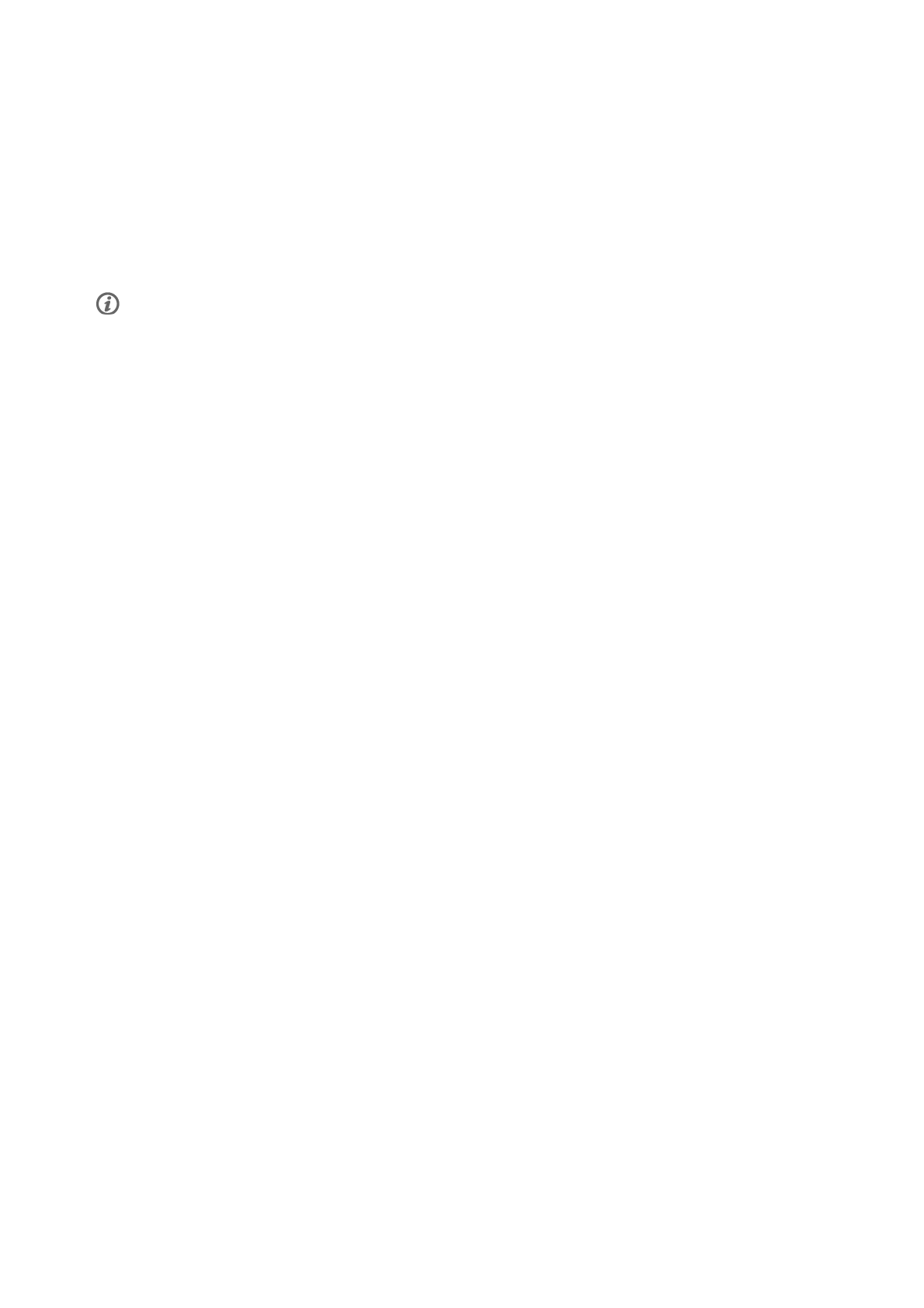
Alternatively, you can calibrate the stride sensor by fixing the whole distance gathered.
1. In time mode press OK once. Browse the sport profiles with UP/DOWN and select Running by pressing
OK. Start running.
2. Press and hold LIGHT to go to Quick menu > Calibrate stride sensor.
3. Fix the displayed distance with the distance you just ran, and press OK. Calibrated to x.xxx is displayed.
The sensor is now calibrated and ready for action.
During training, there is also the possibility to set the calibration factor manually.
*Optional s3+ stride sensor required.
ENGLISH
12 Prepare for Training


















