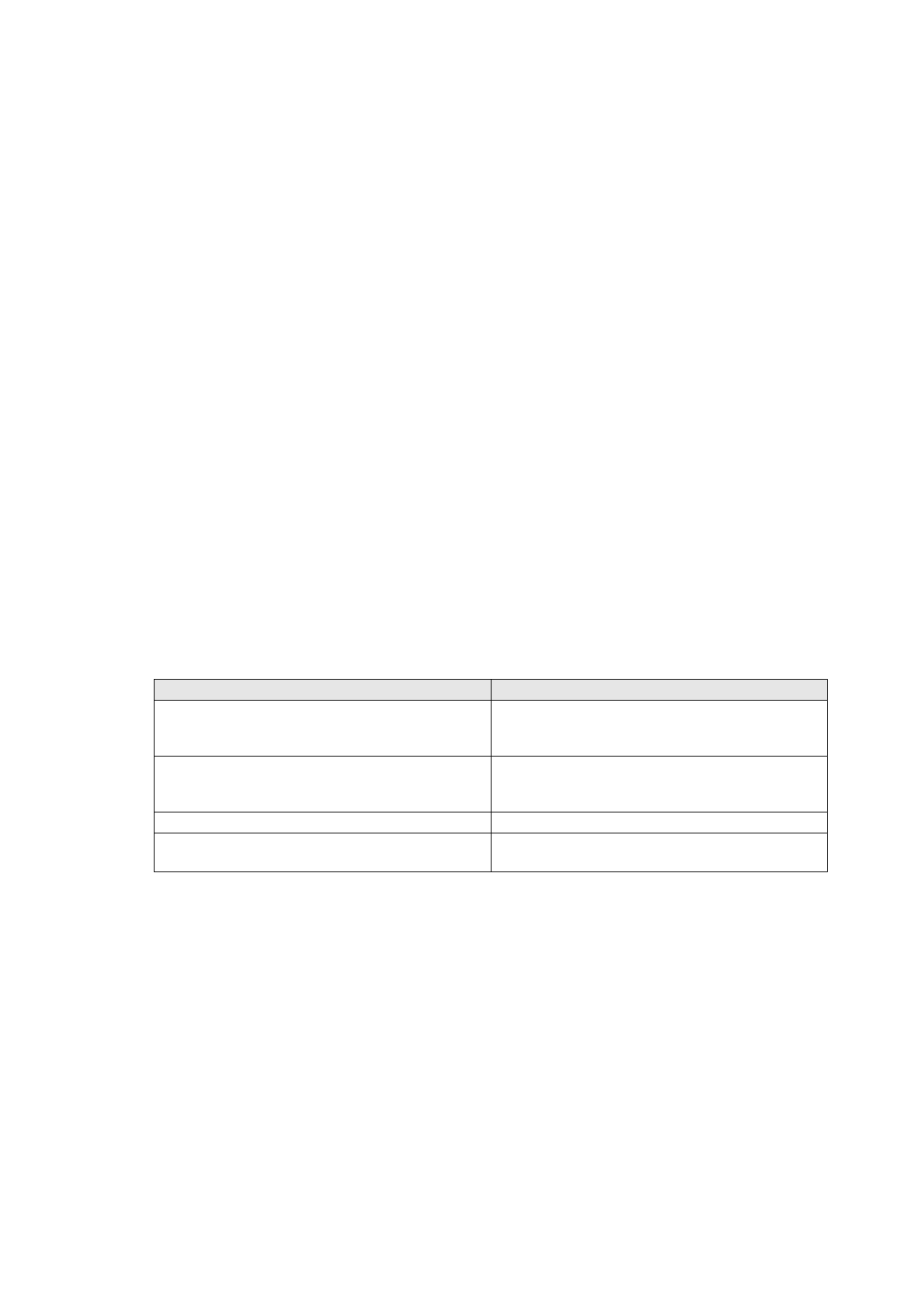
Transmitter
Battery life of WearLink
®
+ Hybrid transmitter:
600 hours of use
Battery type: CR2025
Battery sealing ring: O-ring 20.0 x 1.0, material silicone
Operating temperature: -10 °C to +40 °C / 14 °F to 104 °F
Connector material: Polyamide
Strap material: Polyurethane/Polyamide/Polyester/Elastane/Nylon
Water resistance: 30 m (Suitable for bathing and swimming)
The Polar RCX5 training computer applies the following patented technologies, among others:
• OwnIndex
®
technology for fitness test.
• OwnCal
®
personal calorie calculation.
• OwnZone
®
assessment for determining personal target heart rate limits for the day.
• OwnCode
®
technology for wireless data transmission.
• WearLink
®
technology for heart rate measurement.
Polar WebSync Software and Polar DataLink™
System Requirements:
Operating system: Microsoft Windows XP/Vista/7 or Intel Mac OS X 10.5 or
newer
Internet connection
Free USB port for DataLink
Water resistance
Water resistance of Polar products is tested according to International IEC 60529 IPX7 (1m, 30min,
20ºC). Products are divided into four different categories according to water resistance. Check the back of
your Polar product for the water resistance category and compare it to the chart below. Please note that
these definitions do not necessarily apply to products of other manufacturers.
Marking on case back Water resistant characteristics
Water resistant IPX7 Not suitable for bathing or swimming. Protected
against wash splashes and raindrops. Do not wash
with a pressure washer.
Water resistant Not suitable for swimming. Protected against wash
splashes, sweat, raindrops etc. Do not wash with a
pressure washer.
Water resistant 30 m/50 m Suitable for bathing and swimming
Water resistant 100 m Suitable for swimming and snorkeling (without air
tanks)
Frequently Asked Questions
What should I do if...
...the battery symbol and Low battery is displayed?
The low battery indicator is usually the first sign of an expired battery. However, in cold conditions the low
battery indicator may appear. The indicator will disappear as soon as the temperature rises enough. When
the symbol appears, the training computer sounds and backlight are automatically deactivated. For further
information on changing the battery, see Important Information (page 51).
...I do not know where I am in the menu?
Press and hold BACK until the time of day is displayed.
...there are no reactions to any buttons?
ENGLISH
Important Information 55


















