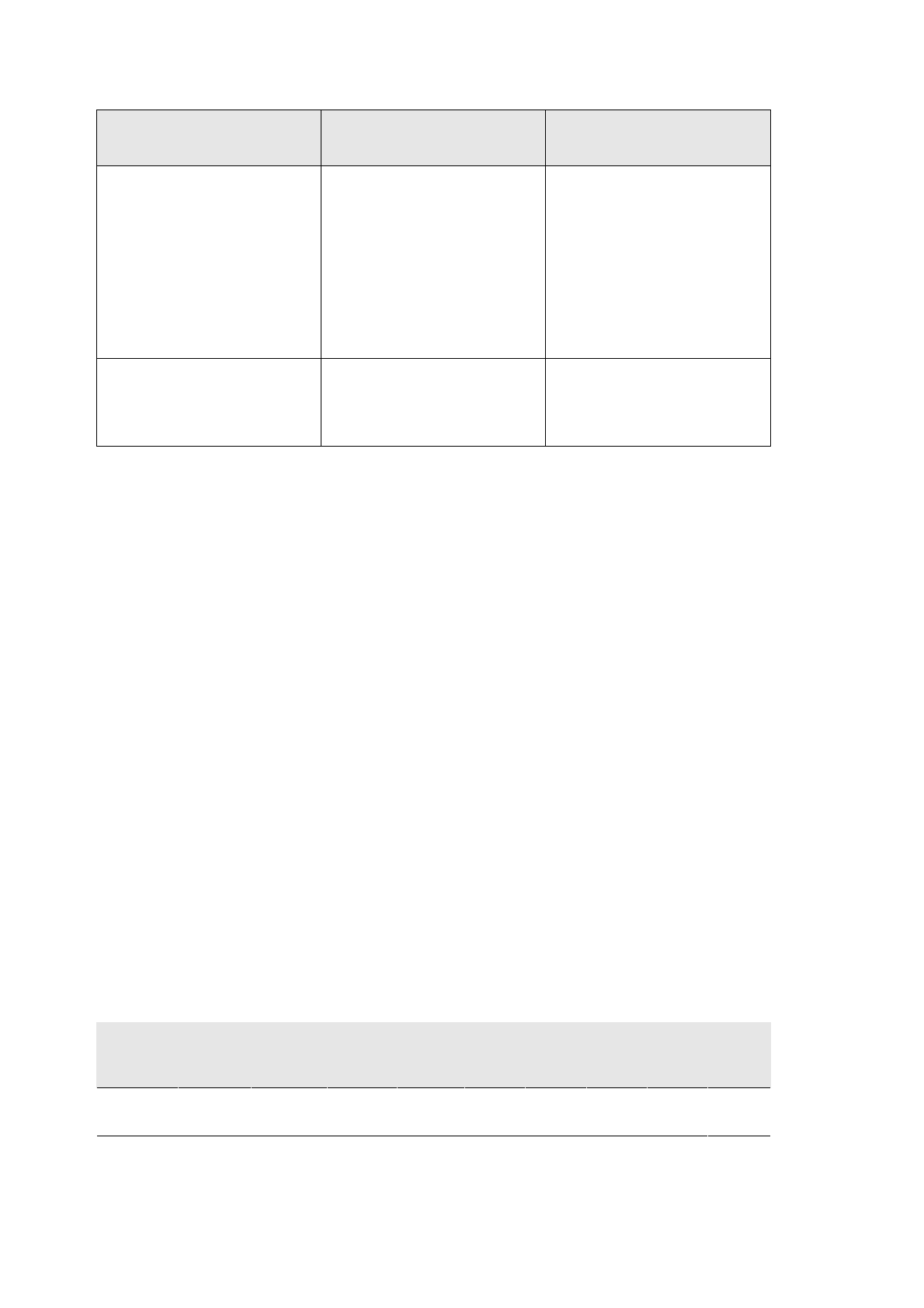
The display reads: Browse the selection with
UP/DOWN and select the value
to be modified.
To confirm the value, press OK
Maximum heart rate Set your maximum heart rate, if
you know your laboratory
measured current maximum
heart rate value. Your
age-predicted maximum heart
rate value (220-age) is displayed
as a default setting when you set
this value for the first time.
For more information, see
Maximum Heart Rate (HR
max
)
OK
OwnIndex (VO2
max
) Set your OwnIndex (VO2
max
value).
For more information, see
OwnIndex.
OK
Maximum Heart Rate (HR
max
)
HR
max
is used to estimate energy expenditure. HR
max
is the highest number of heartbeats per minute
during maximum physical exertion. HR
max
is also useful when determining training intensity. The most
accurate method for determining your individual HR
max
is to perform a maximal exercise stress test in a
laboratory.
OwnIndex
®
Polar OwnIndex, the result of Polar Fitness Test, predicts your maximal oxygen uptake (VO2
max
). OwnIndex
usually ranges from 20 to 95 and is comparable to VO2
max
, commonly used to evaluate aerobic fitness.
Your long-term level of physical activity, heart rate, heart rate variability at rest, gender, age, height, and
body weight all influence OwnIndex. The higher the OwnIndex value is, the better your aerobic fitness is.
General Settings
• Select Sounds On or Off
• Select Button lock either Manual lock or Automatic lock
• Select Units Metric units (kg, m) or Imperial units (lbs, ft)
• Select Recording rate 1 second, 2 seconds, 5 seconds, 15 seconds or 1 minute .
The training computer can store your heart rate, running speed/pace, and cycling speed and distance in 1,
2, 5, 15 or 60 second intervals. A longer interval gives you more recording time, while a shorter interval
allows you to record more heart and other data. This enables accurate data analysis in
polarpersonaltrainer.com.
A shorter recording rate consumes the memory of the training computer more rapidly. Default recording
rate is 5 seconds.
When less than 30 minutes of maximum recording time is left, the recording rate changes automatically to
longer recording time (1s > 2s > 5s > 15s > 60s). This will maximize the time to record training data.
When the training session ends, the current recording rate remains as default.
The following table shows the maximum recording times for each recording rate. Note that recording rate
might change when there is less than 30 minutes of recording time left.
WearLink+
Hybrid
transmitter
Speed Cadence S3+ GPS Recording Rate
1s 2s 5s 15s 60s
Off
On On Off Off
30h
49min
52h
23min
118h
54min
325h
30min
1101h
47min
ENGLISH
32 Settings


















