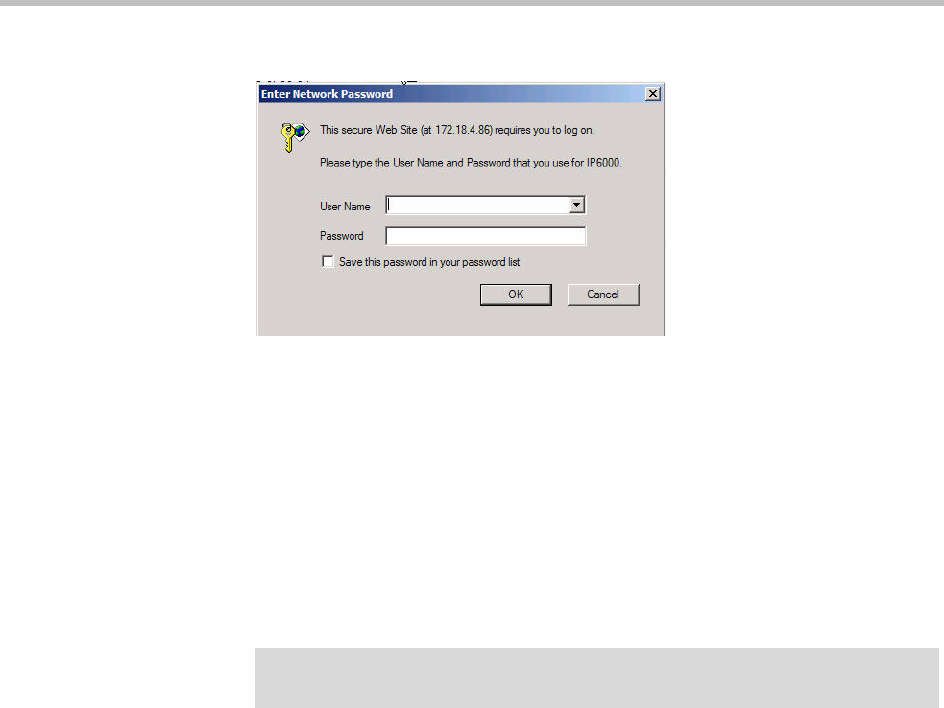
KIRK Wireless Server 6000 Installation and Configuration Guide
12–6
Figure 12-5 Adm. Page: Enter Network Password dialog box
1 In the User Name field, type admin.
2 In the Password field, type ip6000.
3 Click OK.
Configuring a KIRK Base Station Using DHCP
This section describes how to configure a base station using DHCP.
If the KWS6000 is configured using a static IP address, it is possible to assign
options to the DHCP server making it extremely easy to configure all base
stations. For more information about assigning options to the DHCP server,
refer to “Assigning DHCP Server Options” on page 9-2.
For information on accessing the web based Administration Page, refer to
“Accessing the Web Based Administration Page” on page 12-3.
This section contains information about:
• “General Configuration” on page 12-7
• “Security Configuration” on page 12-7
• “Sync. Ways Configuration” on page 12-8
Note
It is strongly recommended to configure the base station using DHCP. The
base station is pre-configured to use DHCP.


















