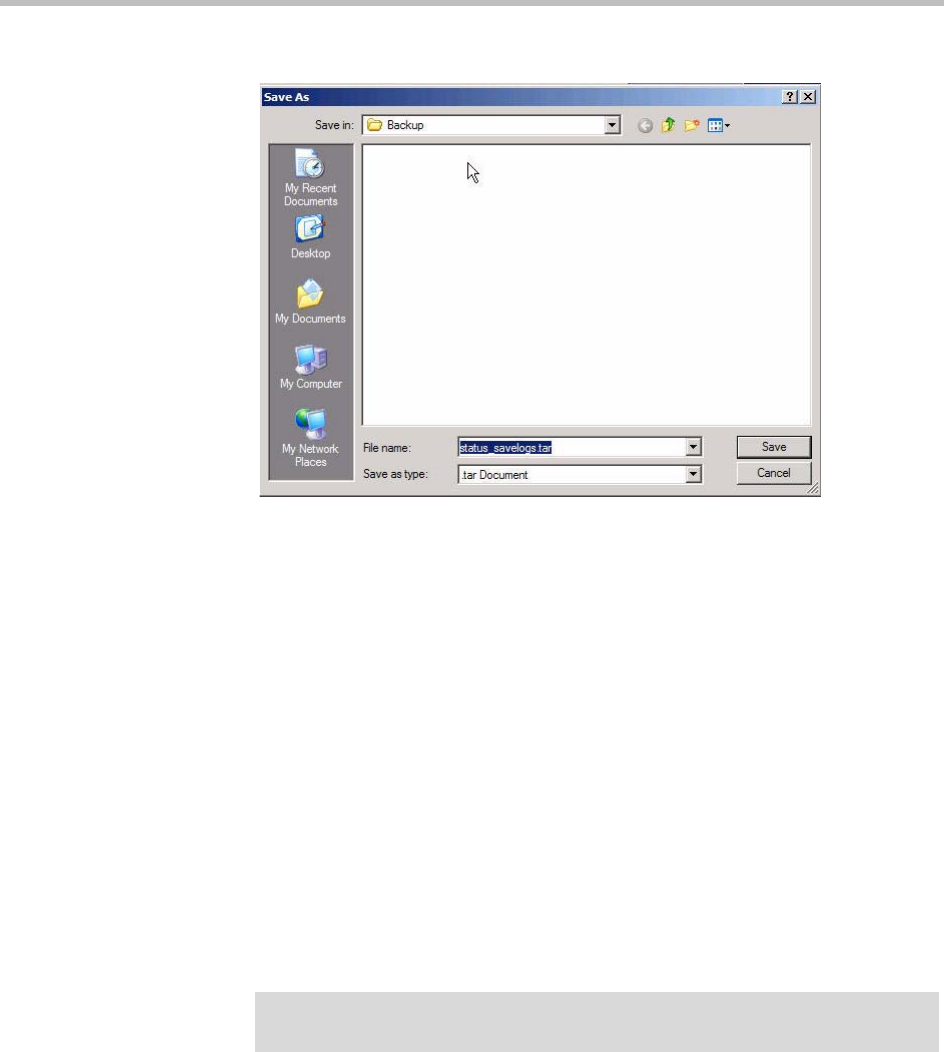
KIRK Wireless Server 6000 Installation and Configuration Guide
15–26
Figure 15-39Adm. Page: Save As dialog box
4 Indicate in which folder and under what name the file should be saved,
and then click Save.
It is now possible to send the log files to authorized technicians for further
support and problem solving.
Reading Statistics
Statistic information about the base station is retrieved from the
Administration Page of the KWS6000. For more information about reading
statistics for the base station, refer to “Reading Statistics” on page 15-6.
Sync State of Base Station
You can get information about the synchronization state of the base station -
the uptime and to which radio unit it synchronizes on. This is useful when you
want to get an overview of the base stations and in case of problem solving.
Note
Information about the synchronization state of the base station is retrieved
from the Administration Page of the KWS6000.


















