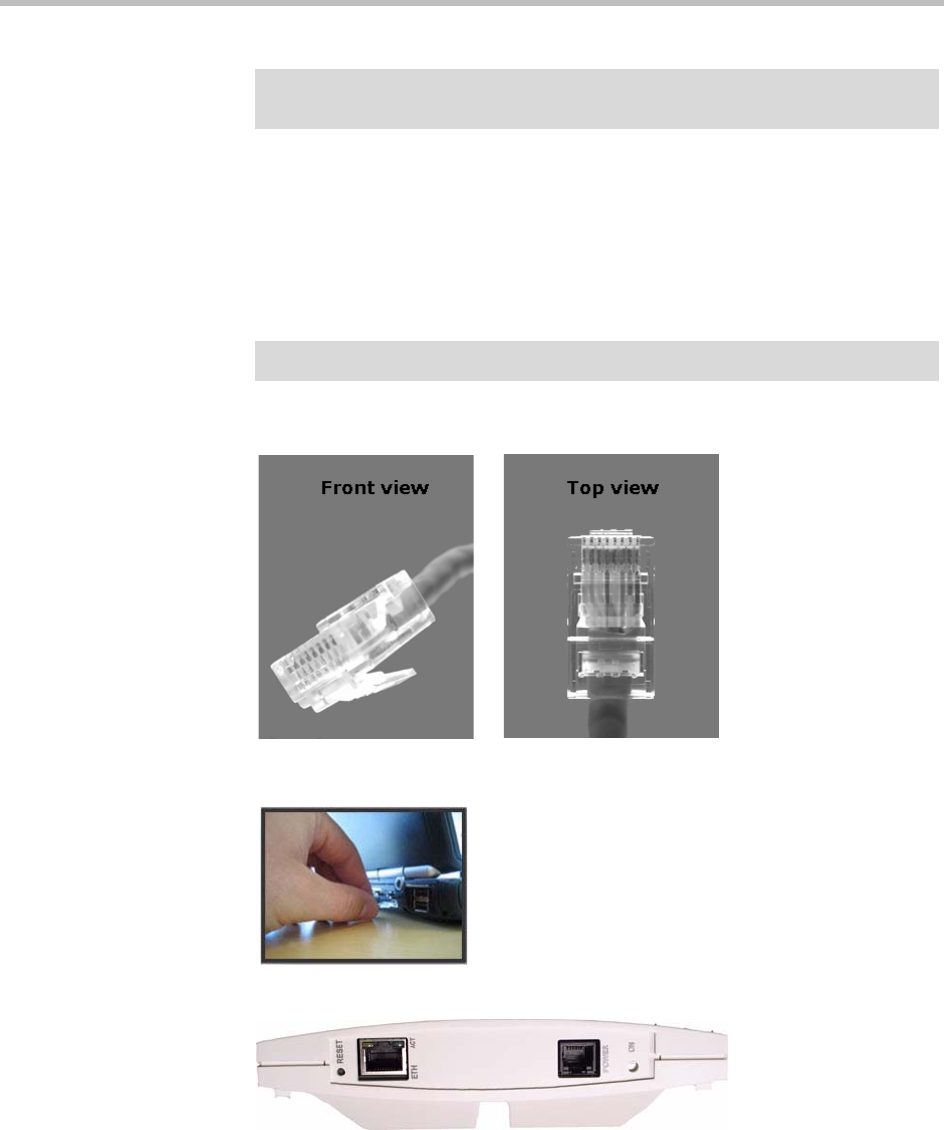
KIRK Wireless Server 6000 Installation and Configuration Guide
10–2
Connecting a Computer to the KWS6000
The KWS6000 communicates with the computer through a cross-over patch
cable.
Figure 10-1 Cross-over patch cable (RJ45)
1 Connect the cross-over patch cable to the computer.
2 Connect the cross-over patch cable to the ETH port of the KWS6000.
Note
The power supply for the KWS6000 is to be ordered separately (Part no.
EU, UK and US version: 84642468).
Note
The LAN port of the KWS6000 is a RJ45 connector.


















