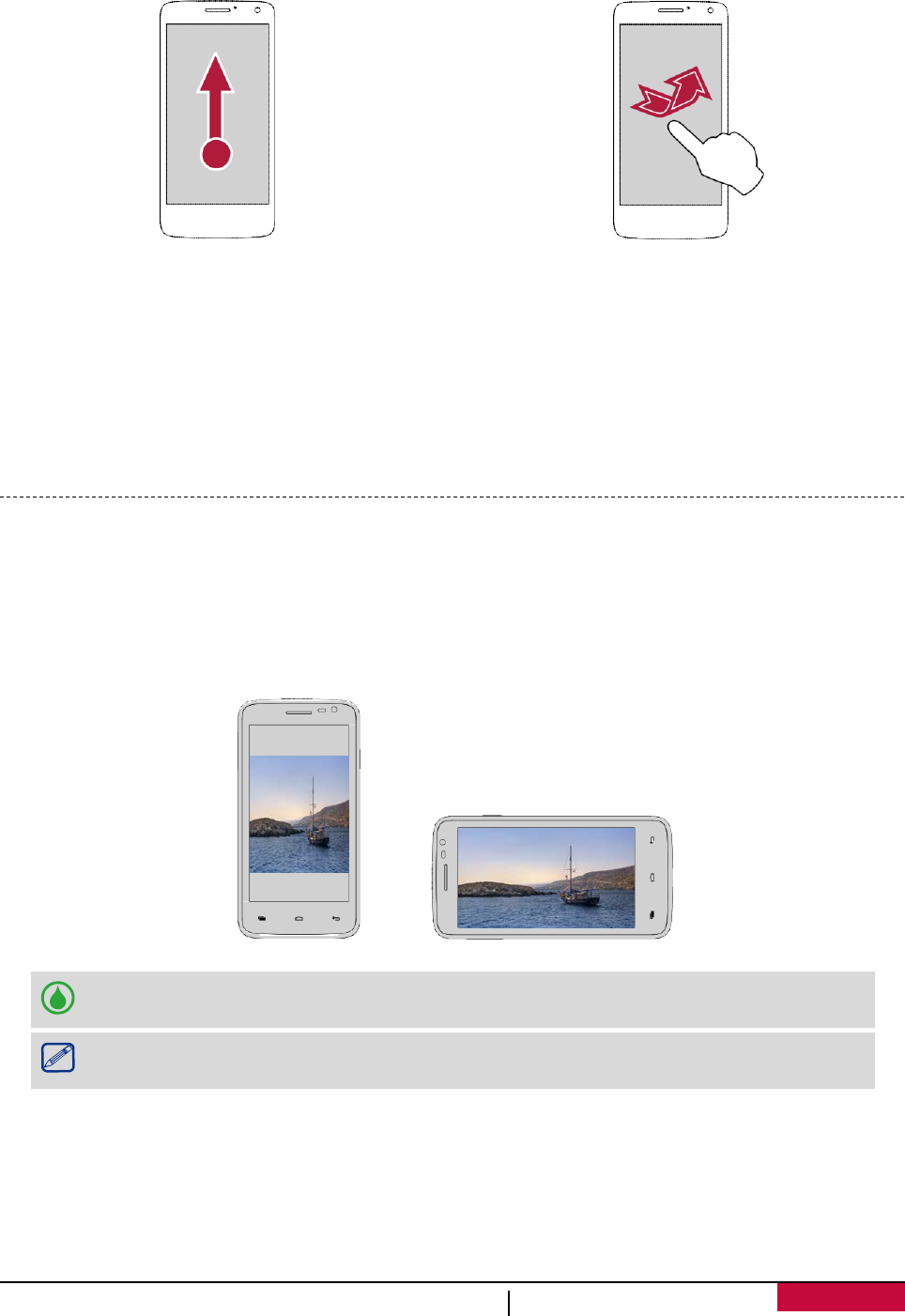
Scroll
Drag up or down to scroll. On some screens,
such as web pages, you can also scroll side to
side.
Flick
Flick left or right on the Home screen or the
applications screen to see another panel. Flick
up or down to scroll through a web page or a
list, such as contacts.
Attention: Excessive pressure on the screen (over 250gr/
cm2) prevents correct movement recognition and may cause
eventual screen failure. Moves must be light and tangent.
Motion gesture
Rotate your phone for a better view
For many screens, you can automatically change the screen orientation from portrait to landscape
by turning your phone sideways. When entering text, you can turn your phone sideways to bring
up a bigger keyboard.
To prevent the display from rotating automatically, open the notifications panel and
deselect Auto rotation.
• Some applications do not allow screen rotation.
• Some applications display a different screen depending on the orientation.
User Manual MultiPhone PAP3501 DUO
9


















