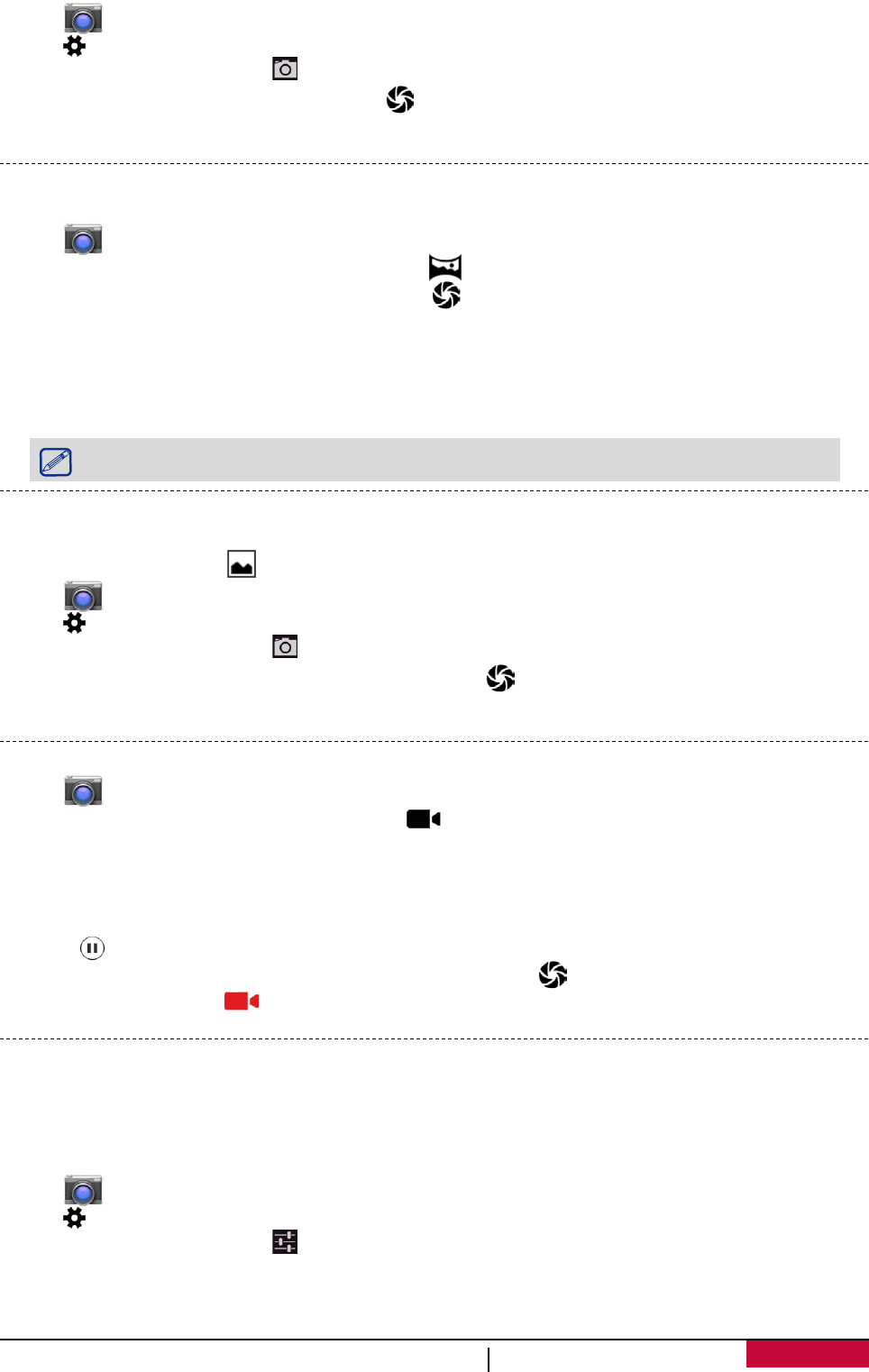
Set self timer
1. Tap to turn on the camera.
2. Tap to customise your camera.
3. On the pop-up window, tap > Self timer, select your time span.
4. When you are ready to take a photo, tap . The photo will be captured after the set time
span.
Take a panoramic photo
You can capture anything wide or tall objects in a single photo with your phone.
1. Tap to turn on the camera.
2. Scroll down the capture modes, and then tap .
3. When you are ready to take the first shot, tap . Directional arrows appear, prompting you to
pan left or right in landscape view (or pan up or down in portrait view).
4. Pan your phone as smoothly as you can, and then pause when you see a complete frame on the
Viewfinder screen. The camera will automatically capture the shot.
5. Repeat the previous step to take the remaining shots.
6. The camera will stitch the shots into a single photo.
Zoom and flash are disabled when you are in this mode.
Take continuous shots
You can take continuous shots by holding the capture icon. Make sure that you are in normal
capture mode by tapping .
1. Tap to turn on the camera.
2. Tap to customise your camera.
3. On the pop-up window, tap > Continuous shot, select your desired shots.
4. When you are ready to take the photo, tap and hold .
5. To save more photos from the batch, just delete the photos you do not want to keep.
Record a video
1. Tap to turn on the camera.
2. When you are ready to start recording, tap .
3. While recording, you may choose to do the following:
- Zoom in or out.
- Change focus to a different subject or area by tapping it on the Viewfinder screen.
- Tap the flash icon to turn the flash on or off.
- Tap to pause the video recording.
- To capture an image from the video while recording, tap .
4. To stop recording, tap .
Camera scenes
A scene is a collection of settings to suit the lighting and environment. Use normal mode and let
the camera automatically determine the optimal settings, or choose from a wide selection of
scenes before you take a photo. Predefined settings make point-and-shoot photos easier to take.
1. Tap to turn on the camera.
2. Tap to customise your camera.
3. On the pop-up window, tap > Scene mode.
User
MultiPhone PAP3501 DUO
27


















