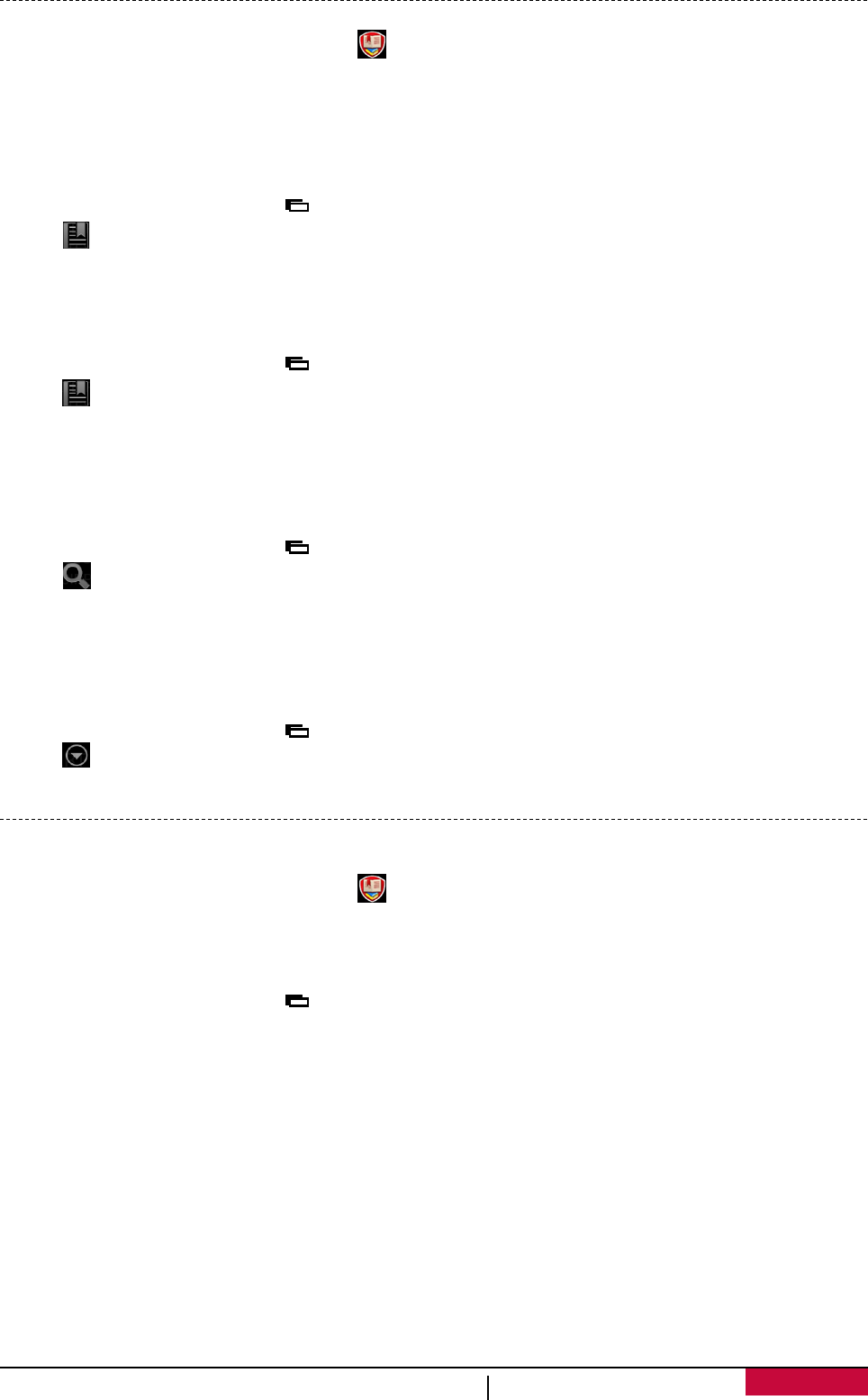
Read an e-book
1. On the Home screen or list menu, tap .
2. Tap My shelf or My library.
3. Find your desired e-book.
4. Tap the e-book to read it.
Add a bookmark
1. While reading an e-book, tap .
2. Tap , and then tap New bookmark.
3. The selected page is added to bookmark.
Open a bookmark
You can continue reading your e-book from a page that you have added to bookmark.
1. While reading an e-book, tap .
2. Tap .
3. In This book or All books, tap your desired bookmark.
Search for a content
You can perform a search in the content of an e-book, for example, a word, a sentence or a
paragraph, etc.
1. While reading an e-book, tap .
2. Tap .
3. Enter a word, a sentence or a paragraph, etc.
4. Tap Go in the virtual keyboard to search for the content page by page.
Zoom in and out
While reading an e-book, you can zoom in or out the screen to fit your reading.
1. While reading an e-book, tap .
2. Tap .
3. Tap Zoom in or Zoom out.
eReader settings
You can set up your eReade Prestigio while reading an e-book.
1. On the Home screen or list menu, tap .
2. Tap My shelf or My library.
3. Find your desired e-book.
4. Tap the e-book to read it.
5. While reading an e-book, tap .
6. Tap Settings.
7. Select your desired options.
User
MultiPhone PAP3501 DUO
46


















