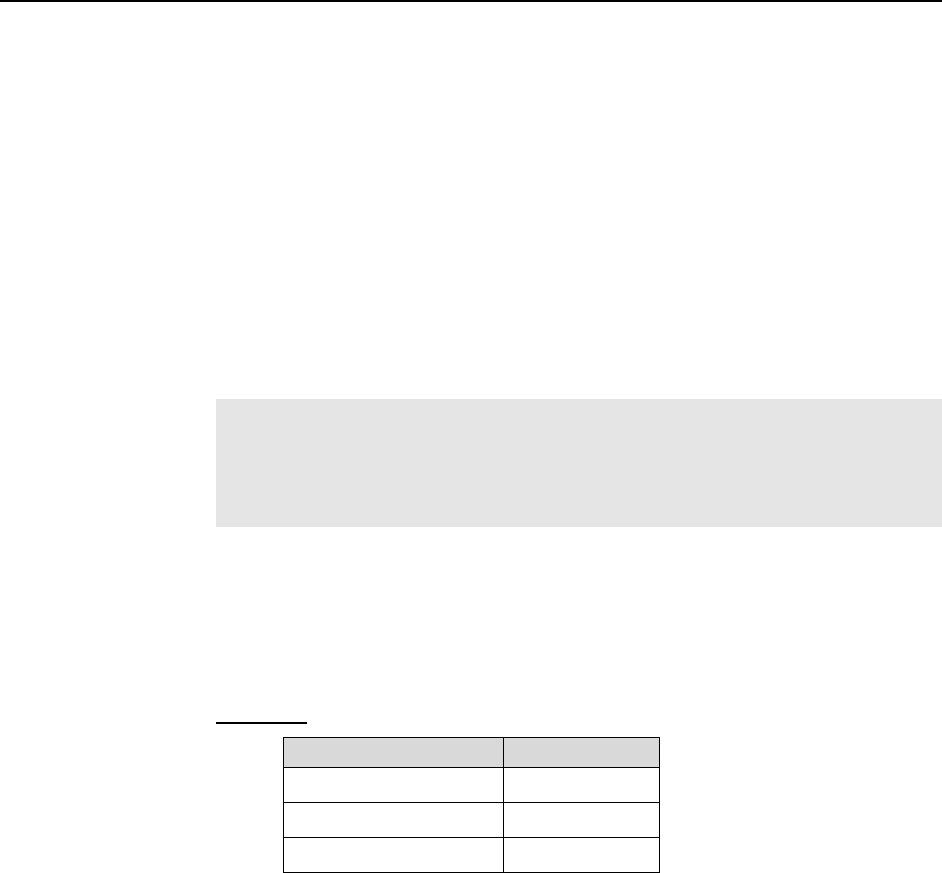
42 IsoPlane
®
SCT 320 Manual Version 1.B
A.4.3 Slit Width Control Commands (for Motorized Slits only)
SIDE-EXIT-SLIT Designates side exit slit to receive slit control commands.
SIDE-ENT-SLIT Designates side entrance slit to receive slit control commands.
MICRONS Sets the slit width for the designated slit in the range of 10 to 3000
microns to 1 micron resolution.
?MICRONS Returns the slit width setting in microns to the nearest 1 micron.
A.4.4 Additional Commands
MONO-EESTATUS Returns setup and grating calibration parameters for all gratings.
RESTORE-FACTORY-SETTINGS Returns all parameters, including grating calibration
parameters, to the original factory calibrated settings.
Notes:
1. Any gratings installed at a later date (after initially receiving the IsoPlane)
will be erased from memory using this “restore command”.
2. This command will overwrite any calibration parameters set by the user.
MODEL Returns model number of the spectrograph.
e.g., MODEL SCT-320
SERIAL Returns serial number of the spectrograph. Format is 8 digits with the first
3 digits being the model number.
e.g., SERIAL 32010121
The following are the Start-Up parameters and their default values:
Parameter
Default
GRATING
#1
WAVELENGTH
0.0 nm
SCAN SPEED
100.0 nm/min
Table A-1. Start-Up Parameters and Their Default Values
Each of the above may be changed through the RS-232 port or USB port using the following
commands. These values are stored in non-volatile memory and will be in effect after the next
power-up.
INIT-GRATING Selects which of the two gratings on the installed turret the IsoPlane will
go to after finding 0.0 nm on the first grating.
e.g., 2 INIT-GRATING selects the second grating as the default.
INIT-WAVELENGTH Sets an initial wavelength for the IsoPlane after initialization.
e.g., 435.84 INIT-WAVELENGTH Notice that two digits after the decimal
point are required.
INIT-SRATE Sets an initial scan rate for the IsoPlane.
e.g., 500.00 INIT-SRATE Notice that two digits after the decimal point are
required.


















