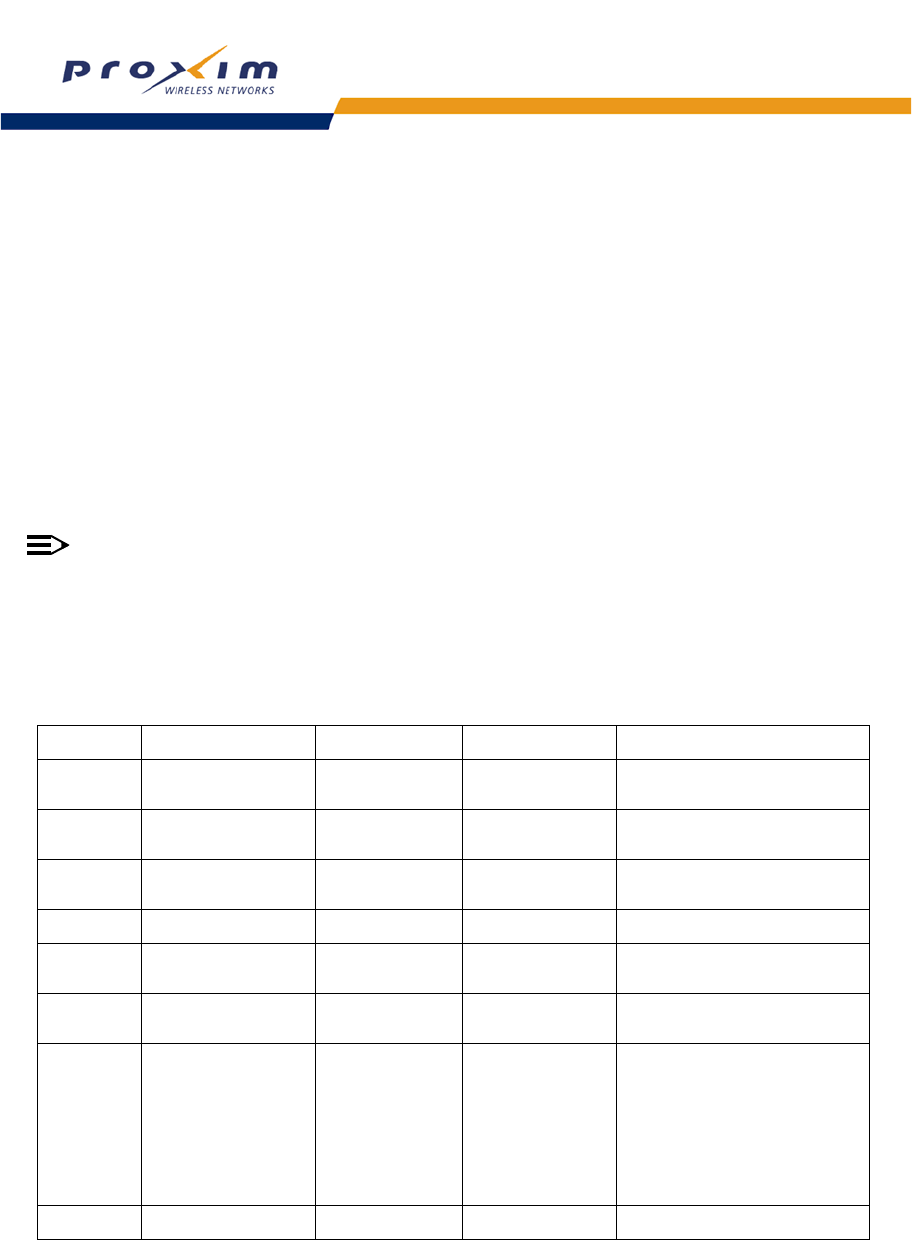
32
Getting Started
Active Ethernet
An Active Ethernet-enabled AP is equipped with an 802.3af-compliant Active Ethernet module. Active Ethernet (AE)
delivers both data and power to the access point over a single Ethernet cable. If you choose to use Active Ethernet,
there is no difference in operation; the only difference is in the power source.
– The Active Ethernet (AE) integrated module receives ~48 VDC over a standard Category 5 Ethernet cable.
– To use Active Ethernet, you must have an AE hub (also known as a power injector) connected to the network.
– The cable length between the AE hub and the Access Point should not exceed 100 meters (approximately
325 feet).
– The AE hub is not a repeater and does not amplify the Ethernet data signal.
– If connected to an AE hub and an AC power simultaneously, the Access Point draws power from Active
Ethernet.
– Maximum power supplied to an Access Point is 11 Watts; the unit typically draws approximately 10 Watts.
Also see Hardware Specifications.
NOTE
The AP’s 802.3af-compliant Active Ethernet module is backwards compatible with all ORiNOCO Active
Ethernet hubs that do not support the IEEE 802.3af standard.
LED Indicators
The AP has four LED indicators, which exhibit the following behavior:
Power Ethernet PC Card A PC Card B Indication
Green Green flash with data
activity
Green flash
with data activity
Green flash
with data activity
Normal Operation
Amber Red Amber Amber Rebooting/Power On Self Test
(POST)
Amber n/a (not applicable) n/a n/a Missing or bad AP Image if amber
after reboot
Red Red n/a n/a Power On Self Test (POST) running
n/a n/a Red Red PC Card incompatible on indicated
interface
n/a n/a Red Red PC Card failure on indicated
interface
Green n/a Amber Amber Indicated interface in Administrative
State.
An Amber color on a wireless
interface LED indicates that the
Wireless Interface Status for the
particular wireless interface is
“Shutdown” (refer to
Wireless
Service Status
).
n/a n/a Off Off PC Card not present


















