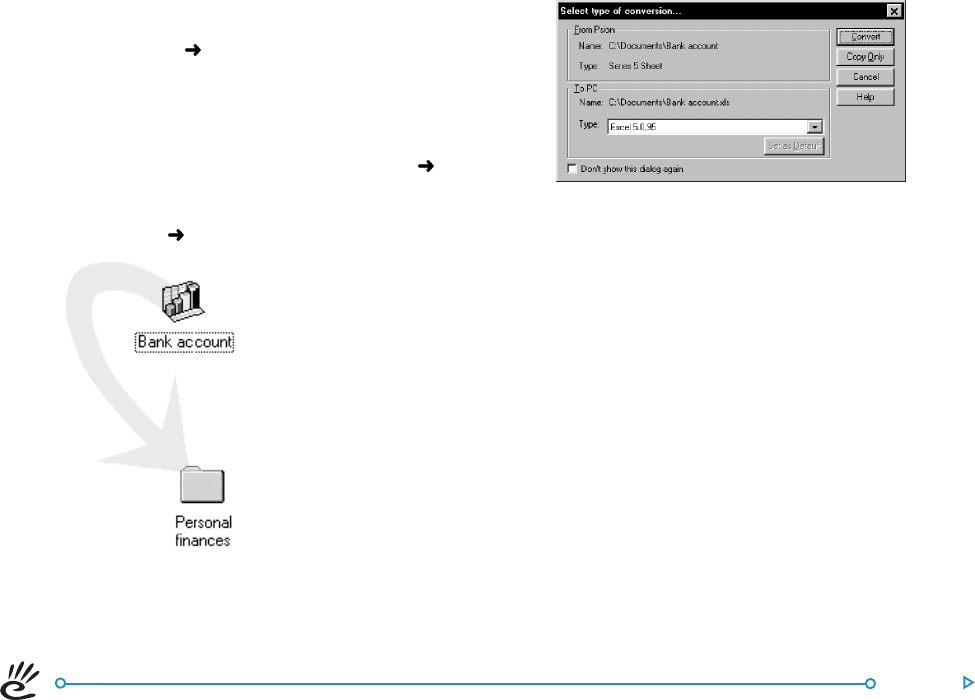
PsiWin 170
How to copy a fileHow to copy a file
How to copy a fileHow to copy a file
How to copy a file
Using Windows Explorer, you can copy files between your PC
and netBook in the same way you would copy files to a floppy
disk, or another PC on a network. PsiWin can convert files as
they are copied so that you can open them on the other
computer straight away.
1. Select Programs Windows Explorer from the Start
menu to open Windows Explorer.
2. Double-click on My Psion to display your netBook’s
internal drive(s). Double-click on a drive icon to display it’s
contents, then browse for the file you wish to copy.
3. Click on the file you wish to copy and select Edit Copy
from the Menubar.
4. Open the folder on your PC where you wish to copy the file
and select Edit Paste from the Menubar.
5. As PsiWin copies the file, a dialog box appears in which you
can select the type of file you wish to use on the other
computer.
6. The dialog suggests a suitable file type for the converted file,
e.g. Excel 5.0/95 for a Psion Sheet file, or Word 6.0/95 for
aPsion Word file. Select an alternative type if you use a
different file type on your PC.
7. Select the Convert button to copy the file from your
netBook to the PC and automatically convert it into the
chosen file type.
Tip: You can select the Help button for more detailed help on the
features of this dialog box.
You can use Windows Explorer to manage files and folders
stored on your netBook in the same way as you can on your
PC’s drives.
Warning: When you delete a file on your netBook from your PC
it is permanently removed from the netBook’s drive. The file
cannot be retrieved from the Windows Recycle Bin, which only
stores files deleted from your PC’s drives.
Further help: See the on-line Help for more information on how
to manage files, folders and disks.
Tip: You can also copy
the file by clicking on
the file icon and
dragging it to the folder
on your PC.


















