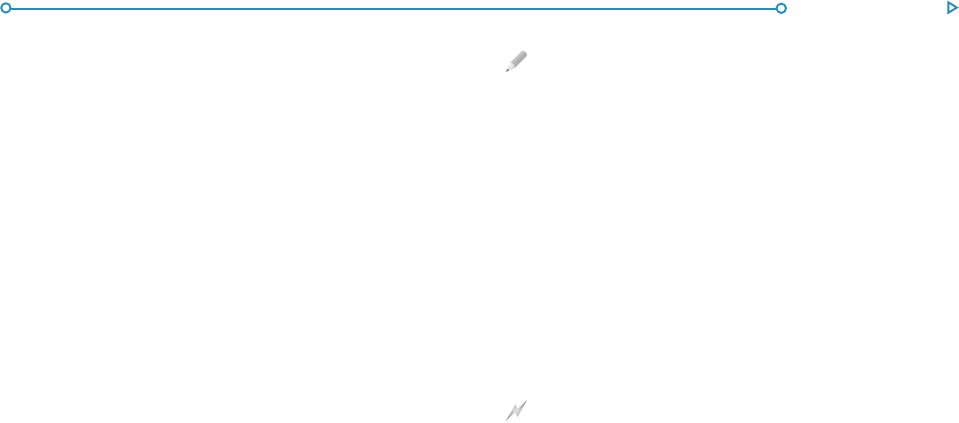
25Files & folders
Creating new filesCreating new files
Creating new filesCreating new files
Creating new files
You can create files from the System screen, or from within
programs. As a general rule:
• Create a file from the System screen to start with the
standard netBook settings.
• Create a file from within a program to use the settings that
are in use in the file currently open, e.g. labels in a Data file.
To create a file from the System screen:
1. Move to the folder where you wish to keep the file.
2. Select the Create new command from the File menu, then
select File.
3. Select the program you wish to use, e.g. Word for a Word
document.
4. A filename is suggested. If you do not wish to use this, type
a name of your own before pressing the OK button.
Note: If you have an existing file already open within the
program, and wish to leave it open so that you can refer to both
files, hold down the Fn key while pressing the OK button.
What names can I use for my files & folders?
You can use most characters in file and folder names including
spaces, so it is fine to have folders called, for example, “1997
Purchase Orders and Invoices”. The only characters which cannot
be used in a file or folder name are/<>:\*and?.
The maximum length of a filename is 256 characters, although note
that this includes the disk drive letter, and the names of the folders
within which the file is contained (known as the “path”). The
maximum length of a folder name, including the path, is 252
characters.
This will not generally be a problem, although it means that you
may encounter difficulties if you use very long filenames for files
which you store in folders which have long names, nested within
other folders with long names, and so on. If you do exceed the
maximum allowed length, rename a folder or file to a shorter
name.
Important:
Note that files are not stored with a filename extension so that an
Agenda file, e.g. called ‘1997’, will have the same filename as a
Sheet file called ‘1997’. You cannot store two files with the same
name in the same folder, even if the files are created using different
programs. If you save a file with the same filename as a file already
existing in that folder, the original file will be deleted and replaced
with the new file.


















