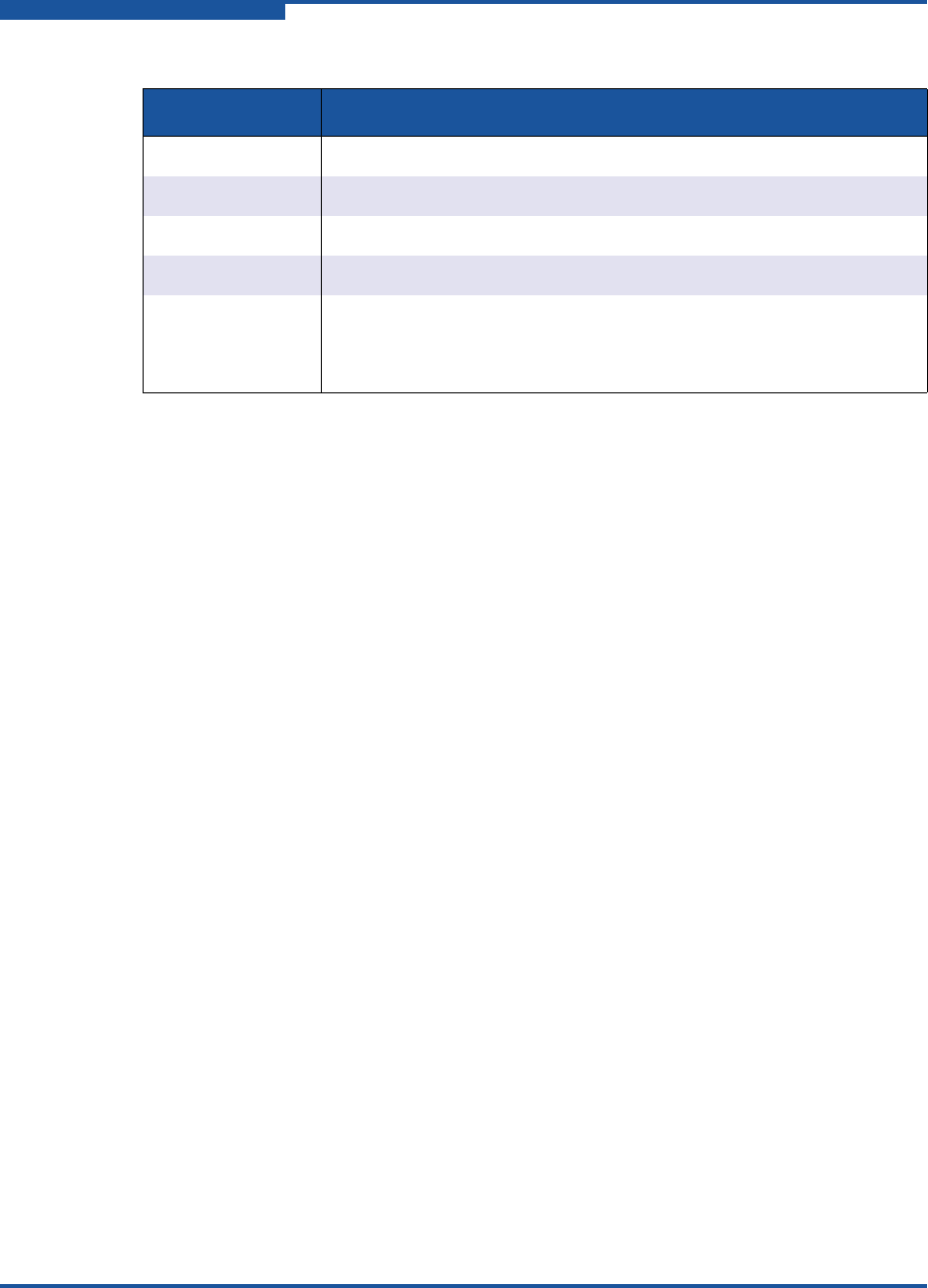
1–Getting Started
Connecting the Management Workstation to the Router
1-2 ISR645610-00 B
Connecting the Management Workstation to the
Router
This section describes how to connect the management workstation to the router
for the first time, which requires the following procedures:
“Connecting the Hardware” on page 1-2
“Setting the Workstation IP Address” on page 1-2
“Configuring the Router Ports” on page 1-3
“Updating the Firmware” on page 1-3
Connecting the Hardware
SANsurfer Router Manager requires an Ethernet connection to the router using
either of the following hardware configurations:
Indirect Ethernet connection from the management workstation to the router
RJ-45 connector through an Ethernet switch or hub. This requires a 10/100
Base-T straight cable.
Direct Ethernet connection from the management workstation to the router
RJ-45 Ethernet connector. This requires a 10/100 Base-T crossover cable.
For hardware configuration details, refer to the iSR6152 Intelligent Storage Router
Installation Guide.
Setting the Workstation IP Address
The IP of a new router is 10.0.0.1. To ensure that your workstation is configured to
communicate with the 10.0.0 subnet, refer to the following instructions for your
workstation.
Memory 256MB or more
Disk Space 150MB per installation
Processor 500MHz or faster
Hardware RJ-45 Ethernet port, RS-232 serial port (optional)
Internet Browser To view the help system, the latest version of one of the following:
Microsoft
®
Internet Explorer
®
Mozilla
®
Firefox
®
Table 1-1. System Requirements (Continued)
Component Minimum Requirements


















