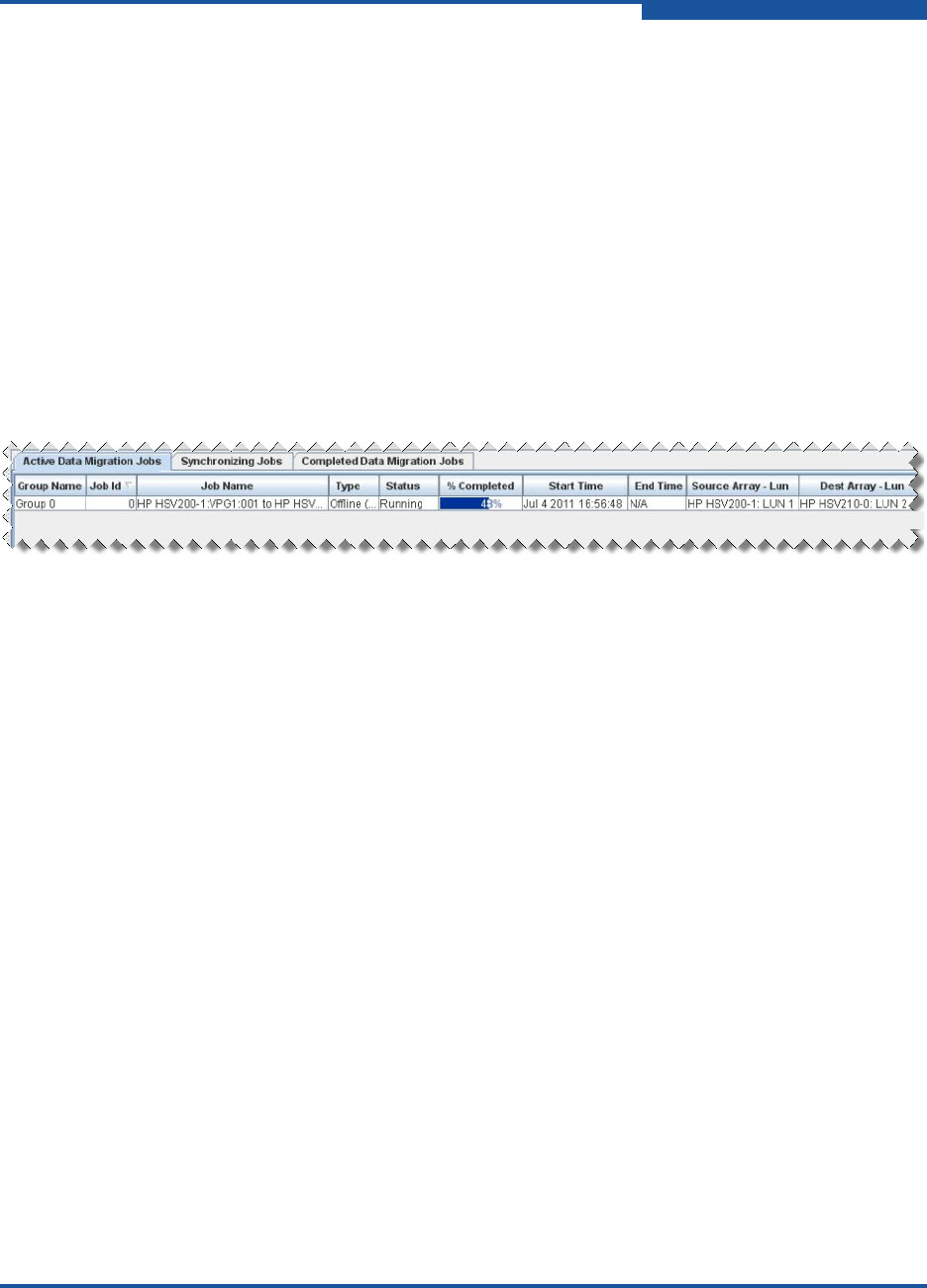
4–Viewing Service Information
Data Migration Jobs
ISR645610-00 B 4-3
Data Migration Jobs
When you click a data migration job in the services tree, information for that job
appears in the right pane. Details for data migration jobs are shown on the
following pages:
“Active Data Migration Jobs” on page 4-3
“Synchronizing Jobs” on page 4-4
“Completed Data Migration Jobs” on page 4-4
Active Data Migration Jobs
The Active Data Migration Jobs page provides data for the currently running data
migration jobs, as shown in Figure 4-2.
Figure 4-2. Data Migration Jobs: Active Data Migration Jobs Page
The Active Data Migration Jobs page contains the following information:
Group Name shows the migration group name for which the migration,
compare, or scrubbing job is scheduled.
Job ID identifies by number the scheduled migration, compare, or scrubbing
job.
Job Name identifies by name the scheduled migration, compare, or
scrubbing job.
Type shows the job type, either Offline, Migration, Compare, or
Scrubbing.
Status shows the job state, either Running, Paused, Stopped, or Failed.
% Completed shows the percent of the job that is finished.
Start Time indicates the date and time that the job began.
End Time indicates the date and time that the job finished.
Source Array - LUN indicates the name of the source array and LUN from
which data is currently being migrated to the destination LUN.
Dest Array - LUN indicates the name of the destination array and LUN to
which data is currently being migrated from the source LUN.


















