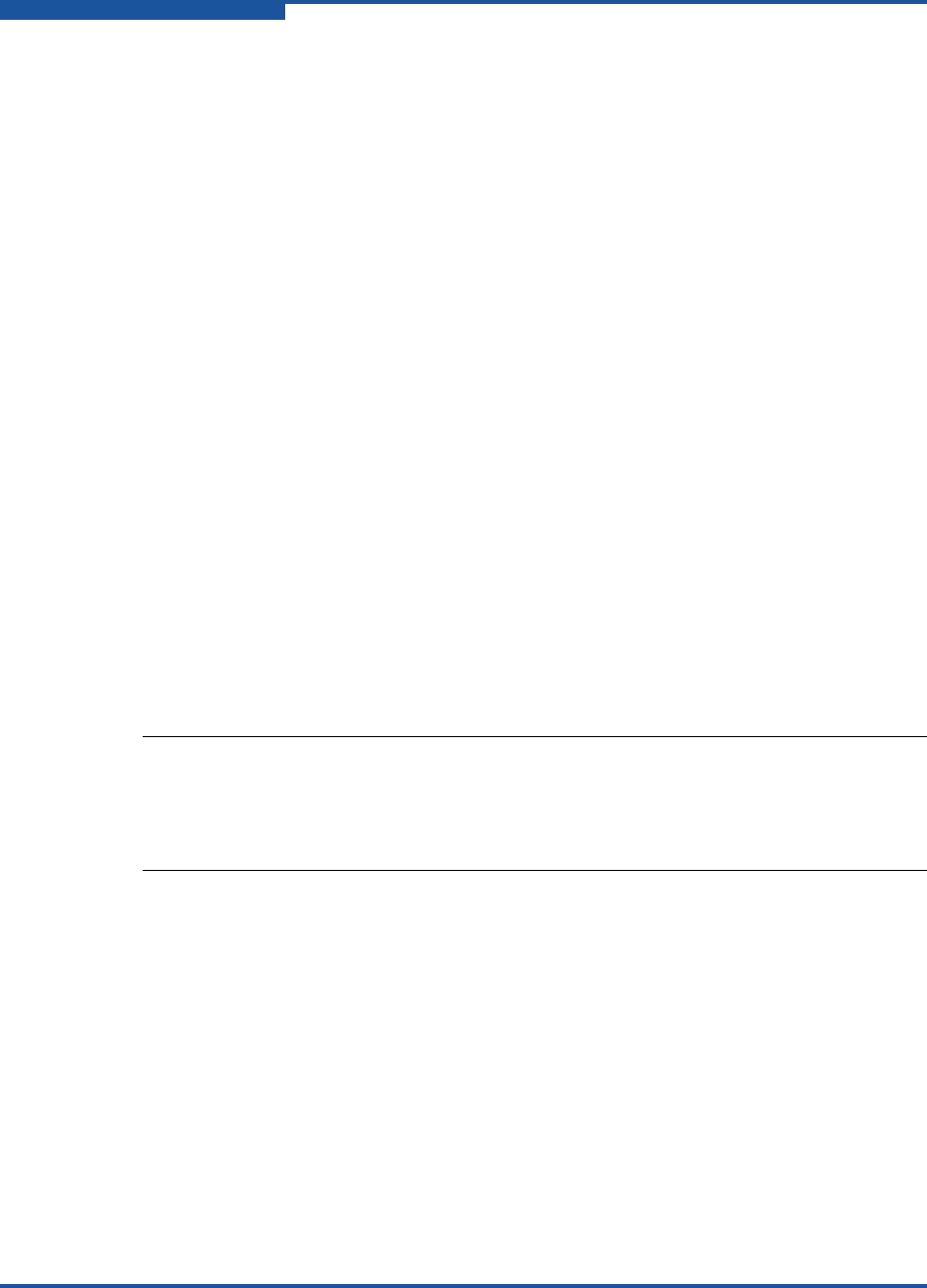
2–Understanding the User Interface
Menu Bar
2-4 ISR645610-00 B
Restore FRU recovers the router’s configuration and persistent data from a
file. (For details, see “Restoring the FRU” in the help system.)
Import Host-LUN Info loads the XML output from the host tool utility
containing host volume information.
Save Capture saves logs and configuration information for Technical
Support.
Exit closes SANsurfer Router Manager.
View Menu
The View menu provides the following option:
View Logs provides access to the system logs and data migration logs. (For
message descriptions, see Appendix B Log Messages.)
Settings Menu
The Settings menu provides the following option:
Broadcast opens the Broadcast Settings dialog box, which enables you to
configure the broadcast options. The workstation sends broadcast
messages to locate routers within the same IP subnet as the workstation
running SANsurfer Router Manager. (For details, see “Setting Broadcast
Options” in the help system.)
Wizards Menu
The Wizards menu provides the following options:
Add Initiator Wizard launches the Add Initiator Wizard to configure the IP
address and other parameters for an iSCSI initiator.
LUN Presentation Wizard launches the Target Presentation/LUN Mapping
Wizard to map an initiator to LUNs.
LUN Unpresentation Wizard launches the Target Presentation/LUN
Mapping Wizard to remove mapping between target LUNs and iSCSI
initiators.
Discover iSCSI Target launches the Discover iSCSI Target Wizard to
discover targets by IP address and add the target to the discovered targets
list.
NOTE:
The options that are available on the Wizards menu depend on the router to
which SANsurfer Router Manager is connected and the features licensed for
the connected router.


















