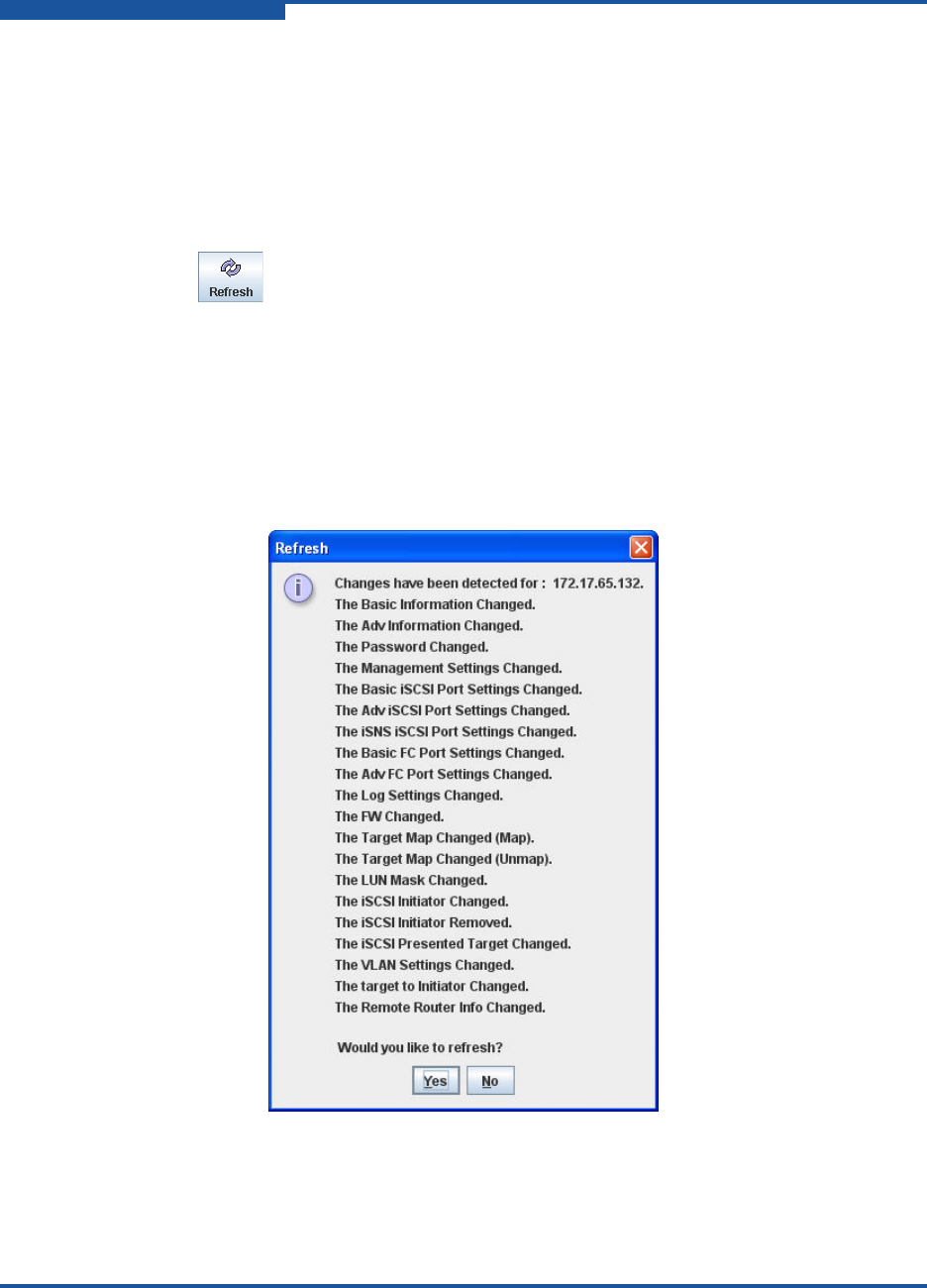
1–Getting Started
Refreshing the Host Configuration
1-12 ISR645610-00 B
Refreshing the Host Configuration
The host configuration (including the router tree) shown in the SANsurfer Router
Manager interface does not automatically update all configuration changes. To
update the interface to view all configuration changes, either made by yourself or
another user, choose one of the following options:
On the toolbar, click the Refresh button:
Right-click the router tree, and then on the shortcut menu, click Refresh.
SANsurfer Router Manager refreshes the view of all connected iSR6xxx routers.
In addition, if another user makes configuration changes on the host while you are
connected, SANsurfer Router Manager automatically opens the Refresh dialog
box (Figure 1-5), which identifies those changes. To manually update the view,
click Yes.
Figure 1-5. Refresh Dialog Box


















