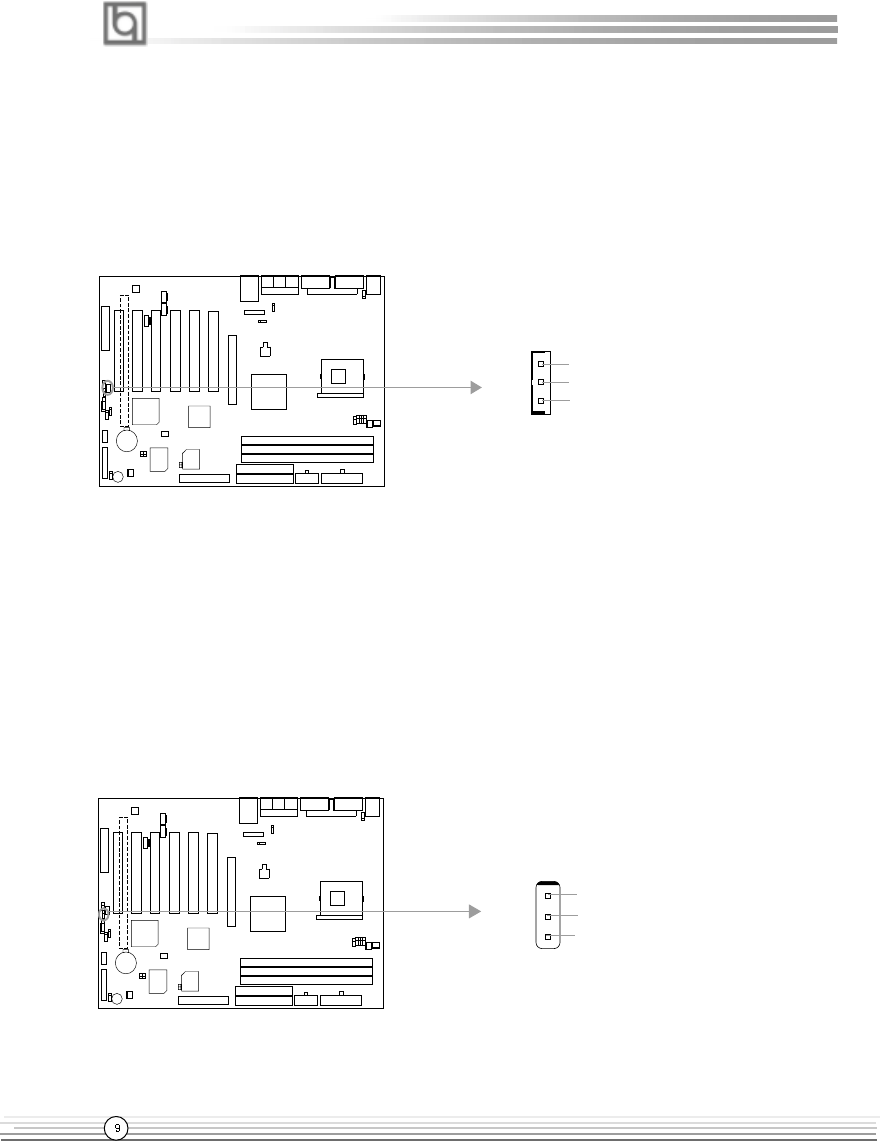
Manual for PlatiniX 2 series
Wake-Up On Internal Modem (WOM)
Through this function, the system which is in the suspend or soft-off status can be
waked up by a ring signal received from the internal modem. When this function is used,
be sure an internal modem card which supports this function is used. Then connect this
header to the relevant connector on the modem card, set “Wake-Up by Ring/LAN” as
Enabled in the “Power Management Setup” section of the CMOS SETUP. Save and exit,
then boot the operating system once to make sure this function takes effect.
Wake-Up On LAN (WOL)
Through the Wake-Up On LAN function, a wake event occurring from the network can
wake up the system. If this function is to be used, please be sure an ATX12V power
supply of which 5VSB line is capable of delivering 720mA, and a LAN adapter which
supports this function is used. Then connect this header to the relevant connector on the
LAN adapter, set “Wake-Up by Ring/LAN” as Enabled in the “POWER MANAGEMENT
SETUP” section of the CMOS SETUP. Save and exit, then boot the operating system once
to make sure this function takes effect.
Installation Instructions
+5V standby
GND
Signal for waking up (active high)
WOL
+5V standby
GND
Signal for waking up (active low)
WOM


















